Contract Management: Renewal
This topic applies to systems using an Asset Manager or Universal license only.
The Renewal process provides a basic process for renewing a Contract. It uses related actions on a corresponding Configuration Management process, so you need to ensure that the default process for the Contract CI type includes these actions.
For information about the Contract process that is managed by this Create Contract process, see Configuration Management: Contract.
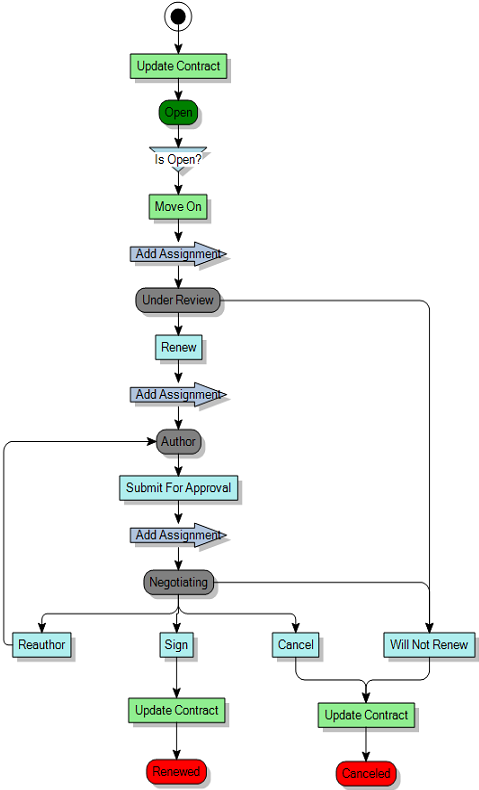
When you log a Renewal, you select the Contract that you want to select from the Renewal window. The list on the window is filtered to show only those contracts that do not have the Renewal In Progress boolean set to True. When you save the Renewal, the process uses a related automatic action to set the Renewal In Progress attribute to True for the selected contract to prevent it from appearing in the Contract list on the Renewal window.
The Renewal process moves automatically through the Open status and the current group and current user are notified by adding an assignment. The Renewal moves to the Under Review status.
The Contract that you selected for renewal is added to the Contract collection at the bottom of the Contract Activity window, from where you can open it and update its details.
For more information about the Contract CI process, see Configuration Management: Contract.
Only update fields on the window and use the optional actions for the Contract CI. Do not use actions that move the Contract CI to a new status – use the related actions from processes in the Contract Management module to change the status of a Contract.
Two actions are available from the Under Review status. Will Not Renew moves the Renewal to the Canceled end status and also moves the related Contract to its Canceled end status. Renew moves the Renewal to the Author status.
When you have authored the contract, you can Submit For Approval, after which you can either Reauthor it (and return to the Author status), Cancel it (move both the Renewal and Contract to the Canceled status), or Sign it. The Sign action moves the Renewal to the Renewed end status and resets the Renewal In Progress attribute on the Contract to False.
There are no optional actions.