Making a phone call
When you have configured Web Desk to use the telephony integration, you can make outgoing phone calls from Service Desk using the telephony toolbar.
For information about configuring Web Desk to use the telephony integration, see Setting up and starting the telephony application.
To make a phone call:
- Complete the phone field on the required window.
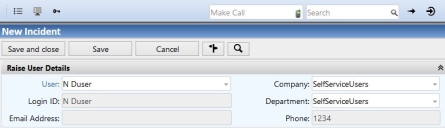
- Click the Phone field.
The contents of the Phone field appear in the Make Call box.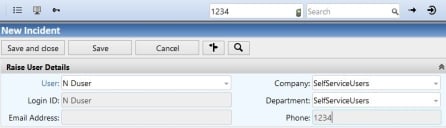
Alternatively, type the required phone number in the Make Call box.
- Click
 .
.
The Make Call dialog appears and the number is called.
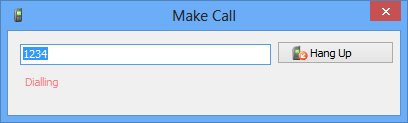
You can use the Make Call dialog to control your phone. Depending on the status of the phone call, buttons appear to enable you to Hold, Unhold and Hang Up.
We recommend that you use Web Desk, but you can also configure the Console to populate the Make call field with a phone number from a displayed window. To do this, you need to add the TelephonyControlHandler\UpdateToolbarPhoneNumber handler to the required Phone field using Window Manager, and set the handler's event to GotFocus. For more information about adding handlers to a window, see the Ivanti Service Desk Designer Guide.