Creating KPIs and services
Before you create your metrics, you need to create key performance indicators (KPIs) and services. KPIs enable you to group services together, which in turn group together metrics. You create KPIs, services, and metrics in the Ivanti Console.
To create KPIs:
- In the Ivanti Console, start the Management Information component.
- Select the KPI node at the top of the MI tree, then in the Actions list click New KPI.
The Key Performance Indicator window appears. - Complete the window as required, then click
 .
.
The KPI is saved and the MI tree updates.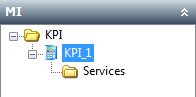
When you have created some KPIs, you can create the services that you are interested in monitoring the metrics of.
To create MI services:
- In the Management Information component, expand the required KPI branch in the MI tree, then select the Services folder.
- In the Actions list click New Service.
The Service window appears. - Complete the window as required, then click
 .
.
The service is saved and the MI tree updates.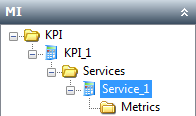
You can drag services between different KPIs in the MI tree.