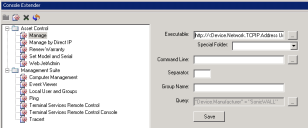Console Extender
Console Extender is a Data Analytics tool for Ivanti® Management Suite that enables you to customize the right-click (context) menu of devices appearing in either the Management Suite network view or the Data Analytics Asset Control view. Console Extender provides a convenient way of customizing right-click menus instead of the more time-consuming method of editing a device's registry.
Console Extender ships with a number of pre-built menu options that automatically appear on the right-click menus of devices in either the Asset Control view or the network view. You can edit these options as needed.
About the Console Extender view
When you open Console Extender view, a pane appears across the bottom of the Management Suite console. This pane consists of a tree structure that lists various folders.
The tree list contains these main folders:
- Asset Control: Lists the right-click menu options available for devices in the Asset Control view. For a menu option that you want to disable but not delete, right-click it and select Disable. To enable the option again, toggle back to Enable.
- Management Suite: Lists the right-click menu options for devices in the Management Suite network view.
- Add Group: Creates a new group for organizing right-click menu options in the network view. The group name you specify here will appear on the right-click menu of devices. Not an option for devices in Asset Control.
- Add Command: Creates a command that will become a new right-click menu option. The name you specify here will appear on the menu.
- Delete: Deletes a group or command from the list. If you delete an item and want to restore it: For Asset Control items, you must rerun the database installation. For Management Suite items, you must manually access the registry of a device in inventory, then re-enter the information here.
- Refresh: Refreshes the tree list.
- Set Display Order: Enables you to use up/down arrow buttons to reorder the right-click menus for devices appearing in Asset Control. Not an option for devices in the network view.
Getting started
Using Console Extender is simple—expand either the Asset Control or Management Suite folder, create a command, and set its parameters. Depending on which folder you select, the command will appear as an option on the right-click menu of devices found in either the Asset Control view or Management Suite's network view.
To edit a command, select it in the tree list. The command parameters will appear to the right. Edit them and click the Save button.
Asset Control
When creating a new right-click menu option for devices in Asset Control, you must specify which devices the option will be associated with. Do this by creating a query that limits the scope of the command.
- Expand the Asset Control folder.
- On the toolbar, click the Add Command icon.
- In the tree list, enter a name for this menu option.
- Enter the path to the Executable file that this menu option will run. Click the ellipsis (...) button, select a file, and click Open. If the file resides in a special folder, Special Folder can help you enter the path more quickly.
- Enter any command-line options for this executable file, along with a database attribute if needed (often Device.Device Name). For example, if you want the menu option to open Notepad and copy device names into that file, you would specify Device.Device Name here.
- To use this option on multiple devices at once, specify a Separator, such as a comma, to separate each device in a resulting list.
- Enter a group name for this menu option. Groups support one level of organization.
- Select a query that specifies which devices will have this command appear in their right-click menu.
- Click the Save button.
After you've created a menu option, you can see the result by going to the Asset Control view and right-clicking a device in the All Assets folder.
Management Suite
Any right-click menu options that you create for the network view are global, appearing for all devices in inventory. You can also organize menu options into groups. The Console Extender option settings are stored in the core server's registry at:
HKEY_LOCAL_MACHINE\SOFTWARE\Managed Planet\Console Extender\Plugins
- Expand the Management Suite folder.
- On the toolbar, click the Add Command icon.
- In the tree list, enter a name for this menu option.
- Enter the path to the Executable file that this menu option will run. Click the ellipsis (...) button, select a file, and click Open. If the file resides in a special folder, Special Folder can help you enter the path more quickly.
- Enter any command-line options for this executable file, along with a database attribute if needed (often Computer.Device Name).
- To use this option on multiple devices at once, specify a Separator, such as a comma, to separate each device in a resulting list.
- Click the Save button.
After you've created a menu option, you can see the result by going to the Management Suite network view, selecting a device in the list, and right-clicking it.
- Expand the Management Suite folder.
- On the toolbar, click the Add Group icon.
- In the tree list, enter a name for the group.
- Add and organize your menu options as desired. Groups support one level of organization.