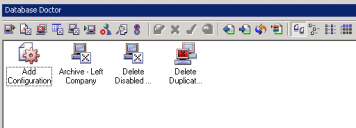Database Doctor
Database Doctor is a Data Analytics tool for Ivanti® Management Suite that provides database protection, migration, and lifecycle maintenance to ensure the integrity of your inventory data.
You can use Database Doctor to protect the inventory database by removing corrupt or unwanted fields and classes, as well as removing and archiving duplicate records, all on demand or as scheduled. Once duplicates are removed, you can schedule data-integrity configurations to run on a regular basis, assuring on-going protection from data corruption.
Database Doctor also helps with database migration, preserving key inventory data and settings when you upgrade or restore your Ivanti core server. Before a rebuild, protect your inventory data by exporting (as scan files) inventory records, queries, policy details, and other configuration information. After the rebuild, you can import the data back into the database. This export, rebuild, and import technique not only helps with upgrades and disaster recovery but also avoids the instability of an overlay installation.
Finally, you can use Database Doctor to help with database-lifecycle maintenance. As devices age and require removal from the inventory database, use Database Doctor to archive them to an off-line state by saving device data as scan files in a directory. You'll have a complete record of retired assets that aren't included in Management Suite license calculations.
About the Database Doctor view
When you first open Database Doctor, a pane appears across the bottom of the Management Suite console. This pane consists of a toolbar and a tasks view where you can complete various inventory-protection and clean-up tasks.
- Export computers: Exports device data to a scan file, preserving the data so that you can import it back into the inventory database.
- Delete attributes: Deletes any unwanted attributes in the inventory database that are obsolete or irrelevant.
- Delete duplicate computers: Deletes duplicate entries for a device in the inventory database. Duplicate entries for the same device can occur when devices are moved around from location to location or from user to user. This is especially true of re-imaged computers. You can add attributes that define what is unique about each device.
- Delete old computers: Deletes and archives old device data from the inventory database. Before you can remove the data, you must first define what constitutes an old device by specifying the number of days since the device was last updated.
- Archive computers: Archives device data by deleting the data from the inventory database and exporting it to a scan file.
- Import: Imports all scan files of exported device data from a single directory back into the inventory database.
- Delete user: Removes and reassigns user objects. Once users are created inside Management Suite, they can create and own many different kinds of objects. Before you can remove a user, you must first find and remove all of the user's objects manually.
- Check scan files: Analyzes error scans that are not allowed into the inventory database. If a problem is recognized, information will be provided about whether the error is normal.
- Enable real-time processing: Enables real-time processing for inventory scans.
- Edit properties: Allows you to edit the properties of a configuration that appears in the Database Doctor tasks view.
- Delete: Deletes a configuration from the Database Doctor tasks view.
- Toggle active/inactive: Makes a configuration active or inactive. An active configuration runs when the core server receives the scan file. For active mode to work, real-time processing must also be enabled. To do this, make sure the green stoplight is visible on the Database Doctor toolbar.
You can only use toggle at a Management Suite console on the core server. If you're at a remote console, this option is dimmed. - Schedule: Schedules a configuration to run now or at a later time against the inventory database by creating a script in Scheduled Tasks. If you want to change the scheduled settings, open the Scheduled Tasks tool and modify them there.
- Export configurations: Exports configuration information from the inventory database to an .XML file.
- Import configurations: Imports configuration information from an .XML file into the inventory database.
- Refresh list: Refreshes the tasks view.
- Run order: Sets the run order for your configurations. The top configuration runs first, and the others follow in descending order. Use the arrow keys to change the run order.
You can only set the run order on active configurations. To make a configuration active, you must be at a Management Suite console on the core server. - Large icon: Changes the Database Doctor tasks view to large icons.
- Small icons: Changes the Database Doctor tasks view to small icons.
- List: Changes the Database Doctor tasks view to a list format.
- Details: Changes the Database Doctor tasks view to a detailed columns-list format.
Getting started
Read the following sections to learn about tasks you can perform using Database Doctor.
Exporting device data and configurations
At times, you'll need to reset the inventory database. Exporting all scan and configuration information beforehand saves time and preserves your custom data.
You can export all or just a few device records in the inventory database to a scan file. If you choose to export data found by using a query, you need to create the query first. (For instructions, see "Creating database queries" in the Ivanti Management Suite Help.)
By default, the exported scan file is named <Computer.Device ID>-<date>.scn. During the export process, you can change the database attribute used to name the file (instead of the default attribute of Computer.Device ID).
- On the toolbar, click the Export computers icon.
- In the Export Computers dialog, select one of the following check boxes and click the Next button:
For All computers in database, continue to the next step.
For Only selected computers, you must click the Add button to select one or more devices from the resulting list. Click the Next button.
For Computers in a query, you must select a saved query that will export all devices found by the query. Click the Next button. - In the Directory text box, enter the location where you want the resulting scan (.SCN) file to be saved. Click the ellipsis (...) button to browse to a location.
- In the Attribute text box, use the default or enter a different attribute for naming the scan file.
- To save the configuration and run it later, click the Finish button. The configuration will appear in the Database Doctor tasks view, where you can name and run it at a later time. Otherwise, select Perform export now and click the Finish button to export the device data immediately.
You can also export device data by right-clicking devices in the Management Suite network view and selecting Export.
If you encounter problems with the inventory database and need to reset it at some point, you'll first want to export the configurations you've created in Database Doctor and Data Translation Services to prevent this data from being lost.
Using Database Doctor, you can export these custom configurations to an .XML file.
- On the toolbar, click the Export configurations icon.
- Scroll through the list of configurations to export. If you don't want to include a configuration for export, select it and click the Remove button.
- Click the ellipsis (...) button to select a directory location for the .XML file.
- Click the OK button to export the configurations to the .XML file.
Exported configuration information includes the following:
- Configuration and rule data
- Scopes
- Users
- Queries
- Tasks and scheduling information
- Scripts
- Reports
- Groups
- Policies
- Unmanaged device information
- Software compliance information (including LDAPPL files to search for and exclude)
- Packages
- Delivery methods
- Dashboards
- Client configurations
- Column sets
- Certain key files (keys and certs)
Deleting attributes, duplicate and old computers, and users
You can use Database Doctor for the following clean-up tasks.
Over time, the inventory database can become populated with many attributes that are obsolete or irrelevant. You can use Database Doctor to delete these unwanted attributes.
- On the toolbar, click the Delete attributes icon.
- Browse to the database attribute you want to delete.
- To delete one or more attributes, select the check box next to each attribute you want to delete.
- To delete an attribute and all of its child attributes, select the check box next to the parent.
- To delete all non-default attributes, leaving only those attributes that were initially installed with Management Suite, click the Select non-defaults button.
- Click the Next button. The dialog displays a list of all attributes you selected for deletion. To see if any devices currently have one of these attributes associated with them, select an attribute in the list and click the Computers button.
- To save the configuration and run it later, click the Finish button. The configuration will appear in the Database Doctor tasks view, where you can name and run it at a later time. Otherwise, click the Delete now button to remove the attributes from the database immediately.
In a large company, devices are often moved from location to location or from user to user, possibly creating duplicate entries in the inventory database for the same device. This is especially true of re-imaged computers.
You can use Database Doctor to prevent this problem by specifying attributes that define what is unique about each device.
We recommend that you use an attribute that is normally unique for all devices, such as Computer.Network.NIC Address.
When adding an attribute, you can choose to exclude certain values from the duplicate check. For example, there may be times when a device's Computer.Network.NIC Address may show up as 00000000. This is not a value you want compared to other devices' NIC addresses, so you can exclude that value. Any devices with a NIC address of 00000000 will not be treated as duplicates.
- On the toolbar, click the Delete duplicate computers icon.
- Click the Add button to open the attribute browser. Browse to the unique attribute that you want to use to identify duplicate devices.
- If you want to exclude certain values from the duplicate
check, select an attribute and click the Exclude button. For
example, certain devices will return 00000000 as the NIC Address, so you
may want to exclude that to prevent those devices from being deleted.
- If other attributes are necessary to define uniqueness, repeat steps 2-3. When you have selected all attributes, click the Next button.
- Select the attribute that will determine which devices to keep. By default, Last updated by inventory server is the attribute used. You can choose another attribute, but it must be a date attribute. Click the Next button to continue.
- To save the device's information to a scan file before deleting, select Export computers, then enter the path or browse to the location where you want to save the scan file.
- In the Attribute text box, use the default or enter a different attribute for naming the scan file.
- To save the configuration and perform the deletion later, click the Finish button. The configuration will appear in the Database Doctor tasks view, where you can name and run it at a later time.
- To delete the duplicate devices now, select Perform delete duplicates now and click the Next button.
- If you chose to delete immediately, a dialog appears with a
list of devices to be deleted. Database Doctor
assumes that the device with the most recent attribute from step 5 is
the correct device to keep. The list displays only the duplicates (those
with an older date).
- Select one or more devices in the list and click the Remove button to delete them.
- Click the Finish button to save the configuration.
You may want to schedule this configuration as a task to remove duplicate devices every day or on a periodic basis.
In a large company, devices are often decommissioned and need to be removed from the inventory database. One way to do this is to remove device records that have not been scanned in a certain time period.
Database Doctor provides a convenient tool to clean up the inventory database while still saving the old device information. To use this tool, you must define what constitutes an old device by choosing the number of days since the device was last updated.
- On the toolbar, click the Delete old computers icon.
- Select the attribute to use to determine how to age out computers. By default, Last updated by inventory server is selected.
- Choose the number of days since the device was last updated. Any devices not updated within that number of days will be included in the "old" list.
- If you want to export the data from these devices to a scan file, select Export computers and then enter the path or browse to the location where you want to save the scan file.
- In the Attribute text box, use the default or enter a different attribute for naming the scan file.
- Click the Next button to continue.
- To delete the device records now, highlight one or more devices in the list and click the Remove button; otherwise, you can perform the deletion later.
- Click the Finish button to save the configuration. The configuration will appear in the Database Doctor tasks view, where you can name and run it at a later time.
You may want to schedule this configuration as a task to remove old devices every day or on a periodic basis.
Once users are created inside Management Suite, they can create and own many different kinds of objects. If you want to delete a user, you must first find and remove all of the user's objects manually. Database Doctor provides a simple tool for removing and reassigning user objects.
- On the toolbar, click the Delete user icon.
- From the list, select the users you want to delete.
- Select Delete the users. Also select Change ownership of objects to a different user if you want to reassign their objects. From the drop-down list, select the new user that will own the objects.
- Click the OK button. A dialog will appear if any problems occur.
Archiving device records
Database Doctor provides a convenient way to archive device records—by enabling you to export the data to a scan file and delete it from the inventory database.
- On the toolbar, click the Archive computers icon.
- In the Archive Computers dialog, select one of the following check boxes and click the Next button:
For Select conditions, you must click the Add button to add an attribute and the value conditions that have been defined for that attribute.
For example, as part of an asset-management process, custom data may be associated with a device that shows its status. This data could be imported from another database using Data Translation Services. When the field Computer.Status is set to Surplused, the device can be removed from the database. To select additional conditions, repeat this step.
For Only selected computers, click the Add button to select one or more devices to archive.
If you selected Computers in a query, you can choose to archive all devices found by a saved query. If necessary, create the query in the Management Suite network view before you begin this task. - Click the Next button to continue.
- In the Directory text box, enter the location where you want the resulting scan (.SCN) file to be saved. (Click the ellipsis (...) button to browse to a location.)
- In the Attribute text box, use the default or enter a different attribute for naming the scan file.
- To save the archive configuration, click the Finish button. The configuration will appear in the Database Doctor tasks view, where you can name and run it at a later time.
- To archive the computers now, select Perform archive now and click the Finish button.
You can also archive devices by right-clicking them in the Management Suite network view and selecting Archive. This is similar to the Export menu option but will delete the device from the database.
Importing exported data back into the inventory database
Most of the tools in Database Doctor enable you to export information, which is particularly useful if you need to reset your database. Database Doctor also provides an easy method for importing that saved information back into the inventory database.
Data for exported devices resides in scan files. You can import all scan files from a single directory back into the inventory database.
- On the toolbar, click the Import icon.
- In the Import Data dialog, select All computers in directory and click the Next button.
- In the Directory text box, enter the location where the exported scan (.SCN) file was saved. (Click the ellipsis (...) button to browse to a location.)
- To save the import configuration, click the Finish button. The configuration will appear in the Database Doctor tasks view, where you can name and run it at a later time.
- To perform the import immediately, select Import now and click the Finish button.
If you used the Export configurations toolbar icon to export your Database Doctor or Data Translation Services configurations to an .XML file, you can import that file data back into the inventory database at any time.
To import configuration information associated with devices, such as Scheduled Task status information, you must first import the device data back into the inventory database.
- On the toolbar, click the Import configurations icon.
- In the File text box, click the ellipsis (...) button to find the location of the .XML file you want to import back into the inventory database.
- Click the OK button to perform the import immediately.
Checking scan files
Database Doctor provides a simple way to analyze error scans that are not allowed into the inventory database. If a problem is recognized, Database Doctor will include a solution or information about whether it is normal.
The scan-file folders are the same as the folders on the core server:
- Errorscan: Scan files that list random errors.
- ErrorBigScan: Scan files that were too large for the inventory service to handle.
- ErrorTrans: Scan files that caused an error during transfer from client to server.
- On the toolbar, click the Check scan files icon. The Database Doctor view changes to a directory tree on the left and a file listing on the right.
- In the tree list, open a folder to display a list of the scan files it contains on the right.
- On the toolbar, click the Analyze scans icon. Running this process may take a while, after which you can see a list of errors and other issues with the scan files.
To view more detailed error information, right-click the scan file and select Show error info. If there is a recognized error and an associated action you can take, it will be listed in the error information. You can also look at the scan file or the inventory for the device.