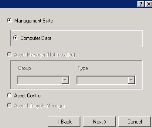About rule names and database selections
You can use Data Translation Services (DTS) to configure rules that do various tasks. Each rule has a specific wizard that leads you through the configuration process.
The first page of each wizard requires you to provide a name and description for the rule. Each rule of any type must have a unique name. The description you enter will display in the DTS tree next to the rule name.
The second page of most wizards requires you to select the database where the rule will store the data it gathers. Depending on what you have installed, the database options are Management Suite, Asset Manager, Asset Control, or Asset Lifecycle Manager. In most cases, you'll want to select Management Suite, so that the gathered data is imported into your inventory database.