Unlinking dynamic content
Data in the inspector window can be dynamic. Some data items will refresh on a regular basis (if a device has the real-time inventory component).
To keep the data currently displayed in an inspector
- Click the Unlink button
 .
.
Refreshing data in an unlinked window
After you unlink an inspector window, you can’t re-link the data to make the data dynamic again. The data in the window stays the same unless you change the refresh setting.
To refresh data in an inspector
- Click the Change refresh rate button
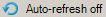 .
. - The text next to the button indicates the current refresh setting. Click the button again to change the setting, which can be 10 seconds, 30 seconds, or 10 minutes.