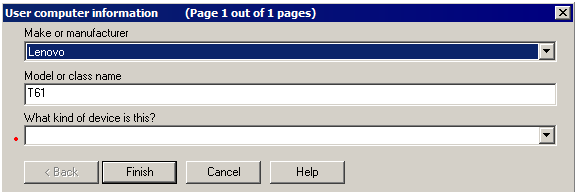Using custom data forms
Ivanti includes a custom data forms tool (Tools > Configuration > Custom data forms) that you can use to create and manage forms. Custom data forms provide a way for you to collect information from users and add it to the core database.
NOTE: Custom data forms aren't supported in Ivanti® Endpoint Security for Endpoint Manager
Custom data forms aren't available with a Ivanti® Endpoint Security for Endpoint Manager only license. You must have a full Ivanti® Endpoint Manager license in order to use the custom data forms feature.
The inventory scanner can't gather certain types of personalized user-specific information, such as:
- Location of a user's desk
- Asset number of a computer
- User's phone number
The best way to get this information is directly from your users with custom data forms.
Custom data forms have two main components: the form designer which is used by you to create forms for users to fill out, and the form viewer which is used by users to fill out forms.
Forms can be stored centrally or locally. If they're stored centrally, all users automatically have access to the latest forms because everyone views the same form from the same place. If forms are stored locally, you must ensure that users receive the latest forms.
After a user completes a form, the form viewer stores the results locally in C:\Program Files (x86)\LANDesk\LDClient\ldcustom.dat. If devices are using the engine based agent, this location will be in C:\Program Files (x86)\Ivanti\EPM Agent\Custom Data Forms\ldcustom.dat. This file contains the results from all of the forms the user has responded to. If the user ever needs to fill out the same form again (for example, if the original form was revised), the form viewer fills in the form with the previously entered data.
The inventory scanner takes the information from each device's ldcstm.dat file and adds it to the core database.
NOTE: Oracle databases are case-sensitive
When creating custom fields with custom data forms (or using any other feature) on an Oracle database, make sure you consistently capitalize field names. For example, data associated with "Cube location" is stored in a different place in the database than data associated with "Cube Location."
Also, make sure custom fields have names that are unique regardless of capitalization. The correct inventory data may not be retrieved if two custom fields have the same name but different capitalization.