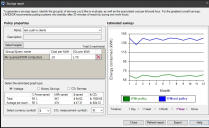Viewing power management reports
The power management tool allows you to generate and view power, cost savings, and historical reports. Reports are made up of composite calculations of either wattage or cost savings. They are based on estimated costs of power and an average of active use on the selected computers that you associate with a report.
There are two types of savings reports:
- Wattage: compares the number of kWh (kilowatt hours) used when power management policies are in effect with the number used if no power management policy is in effect.
- Money Savings: creates an estimate of the cost savings gained when power management policies are in effect.
Savings can be calculated by day, week, month, or year. If you have collected historical data, you can run historical reports of the same types.
How reports are created
Power management processes on managed devices track the time that each device is in active use. Reports are created from an XML file that gathers the usage information and calculates an average length of time that computers are in use.
Each time you run a report, you select individual devices or groups of devices. The report then gathers data for those devices and presents a summary of usage. The hours in use are multiplied either by average wattage for the device type (wattage reports) or the estimated cost savings of keeping the device powered down (money savings reports).
The following elements contribute to the calculations in reports. You can modify any of these elements to make reports more accurate for your situation.
- Cost per kWh: a standard average is used as the default. If you know the actual cost per kWh for your electrical billing, change this figure.
- Custom wattage settings: by default, reports use the average wattage settings for desktops and laptops. If you want to use more specific data you can use data for certain manufacturers and models.
- Client usage data: by default, an average of daily client usage is used for calculations. If you want to use more specific data you can apply historical data taken from your managed devices for report calculations.
When you run a savings report, use the Savings report dialog to select options and preview the results.