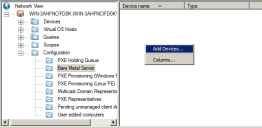Provisioning bare metal devices
Provisioning enables you to provision bare metal devices. You can begin this process before a device is physically present. To do so, enter a hardware identifier (such as the GUID, serial number, or MAC address) for each new device by accessing the Configuration > Bare Metal Devices folder in the network view. You can add several devices at once by importing a list of device IDs using a CSV file. The information required by the automated provisioning agent (ldprovision) is recorded in the core database.
To provision bare metal devices
- In the network view, click Configuration > Bare metal devices.
- Right-click in the device list and select Add devices.
- To enter data manually for individual devices, click Add. Type a name for the devices that you will add (you can type a name describing a group of devices or just one device). Select a type from the Identifier type list. Type the identifier for each device and click Add to add it to the list.
- To import device data from a CSV file, select a type from the Identifier type list. Type the drive, path, and filename of the import file or browse to select it. Click Import.
- Associate each device with a provisioning template.
- Plug in the devices and provide them an ldProvision boot CD or bootable USB drive, or configure a BIOS to network/PXE boot.
- Power up the devices.