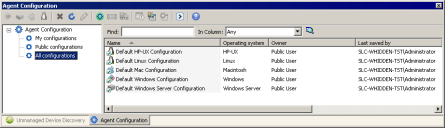Working with agent configurations
Endpoint Manager uses agent configurations that you create to deploy agents and agent preferences to managed devices. Once devices have the Endpoint Manager agents on them, you can use agent settings to easily update your agent configuration preferences without reinstalling the agent. For more information, see Agent Settings overview.
You can use the Agent Configuration tool to create and update device and server agent configurations (such as what agents are installed on devices and what network protocols the agents use). You can create different configurations for department or group specific needs. For example, configurations can be created for the devices in the accounting department or for devices using a particular operating system. There can only be one default configuration for each configuration type. The default configuration can't be deleted, but it can be edited. It is a good idea to not have too many different configurations, as this makes support and troubleshooting more complex and time-consuming.
Prior to installing any agent software, you must create an agent configuration (or use the default). This involves considerable planning and testing. It is best to deploy the correct configuration the first time, although the agent can be reconfigured and redeployed again if necessary.
An organization may need to have multiple agent configurations. For example, a laptop system might need a different configuration than a desktop system. In order to avoid deploying an agent to the wrong system, it is important to adopt a sensible naming convention for each agent configuration.
The security and patch scanner agent is installed by default with the standard Ivanti agent. You can configure security scans to determine how and when the security scanner runs on managed devices and whether to show progress and interactive options to the end user. (The security scanner allows you to check for Ivanti software updates on devices and core servers even if you don't have a Ivanti® Endpoint Security for Endpoint Manager content subscription. With a Endpoint Security for Endpoint Manager subscription, you can take full advantage of the security scanner's capability to scan for and remediate known vulnerabilities, spyware, unauthorized applications, viruses, and other potential security risks.)
Before deploying agents, be sure to see the best known methods for agent deployment in the Ivanti User Community article: Agent Deployment for Ivanti Endpoint Manager and Endpoint Security.
IMPORTANT: When creating agent configurations in mixed-language environments, make sure the agent configuration name uses only ASCII characters (English character set). An English core server is compatible with clients using all supported languages.
However, if the agent configuration name uses non-ASCII characters, such as Japanese, Chinese, or Russian, the agent configuration must be created on a core/console of that same language and will only work on devices using the same language. For example, an agent configuration that includes Japanese characters must be created on a Japanese core, and must be deployed to a Japanese client.
Read the following sections for more information on: