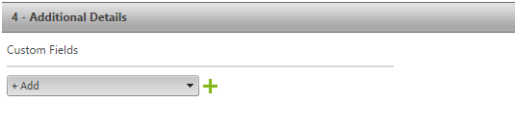Custom fields
Custom fields enable you to record additional information with contract, license, and purchase history records. You can create custom fields from the Edit License page, the Edit Contract page, or the Edit Purchase History page.
To create a custom field:
1.On the Edit License, Edit Contract, or Edit Purchase History page, expand the Additional Details section.
2.Select + Add in the Custom Fields drop-down list, then click  .
.
The Add Custom Field dialog appears.
3.Enter the Field Name for the new custom field, then click OK.
The custom field is created and appears in the drop-down list of Custom Fields on any of the pages mentioned above.