Hardware Change
When you import hardware using the Data Import Management page, License Optimizer monitors the percentage increase and/or decrease in hardware for that data source, which quickly validates that the import file is complete. The Hardware Change column appears on Inventory Data Import data grids and shows a graphic to indicate the percentage increase and/or decrease.
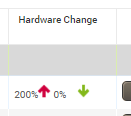
For example:
If the previous data import for the data source contained 1000 hardware records and the current data import contained 1100 records, the Hardware Change column shows an increase of 10% when the import completes.
Note that hardware records can increase and decrease at the same time, because an increase is calculated by looking for new hardware records rather than comparing total numbers. Similarly, a decrease shows where hardware records are no longer imported. The example below shows how Hardware Change can show both an increase and a decrease in hardware:
|
Hardware Import 1 |
Hardware Import 2 |
|---|---|
|
Machine0001 |
|
The scenario shown results in an Hardware Change message appearing with an increase of 50% and a decrease of 25%:
- The increase relates to two new records Machine0005 and Machine0006 on the original quantity of four records – a 50% increase
- The decrease relates to the absence of Machine0001 in the second import – one record missing from the original quantity of four records, a 25% decrease.
To see the additional records relating to any increase, click the increase arrow to display the Hardware page filtered with the OSIs added during the last import for that data source.