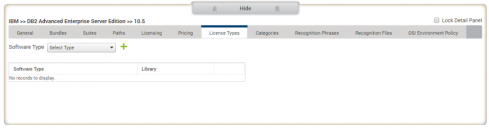Software Library page: License Types tab
The License Types tab on the Detail panel on the Software Library page displays software license types that are available for the selected item.
To add a software type to the selected item:
1.Click the required software type in the Software Type drop-down list, then click  .
.
The selected entry appears in the Software Type list.
Click ![]() alongside an Added Software Types list entry to delete it.
alongside an Added Software Types list entry to delete it.