Creating a new employee type
You can create a new employee type to use in scenario modelling from the Scenario Modelling page.
To create an employee type:
1.Click Employee in the Create Items drop-down list.
The Create New Employee Type dialog appears.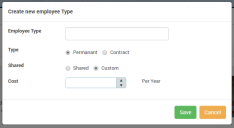
2.Enter the name for the new Employee Type
3.Select whether the new employee type has a Permanent or Contract basis
4. Select the Custom option for Shared.
DO NOT select the Shared option for Shared.
5.Specify a Cost Per Year value, then click Save.
The new employee type record is been saved and is available to use in scenario models.