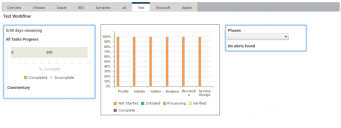Vendor Workflow
Click Vendor Workflow under Business Intelligence on the menu bar to see the Vendor Workflow page, which shows Ivanti’s checklist of actions for vendor audit readiness.
Each phase of the vendor workflow has specific tasks to be completed to ensure your data is implemented in License Optimizer. You can see the progress in a read-only view allowing close collaboration with Ivanti staff to ensure your data is complete and accurate.
The Overview tab on the Vendor Workflow page enables you to see progress against all vendors, and tabs specific to each vendor enable you to see progress for an individual vendor.
On the vendor tabs, each phase of vendor workflow appears on a bar chart to indicate progress against the tasks associated with the phase. The vendor overview section shows the percentage complete for the vendor and also the percentage complete by phase.
Below the vendor overview section, all tasks associated with the vendor workflow appear in a grid. You can filter and sort the grid using the Phases drop-down list at the top right of the page, or by filtering within the grid.