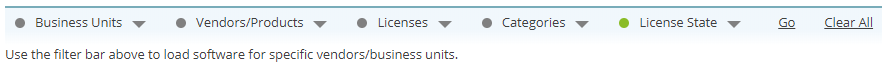Identifying license reclamation opportunities
Although the main use for License Optimizer is to identify places where you have too many or too few licenses, and to optimize your license usage, you can also use the data that you have in License Optimizer to identify opportunities for reclaiming licenses. This can then give you a few quick wins to save you some money. In this section, we are going to identify licensed software in your IT estate that isn’t being used so that you can investigate if it can be uninstalled. This will work only if your discovery tool captures this information – for example, if your data came from Ivanti Endpoint Manager through Ivanti Data Services.
To identify when installed software was last used:
1.On the menu bar, under Estate Management, click Software.
The empty Software page appears.
2.In the filter bar towards the top of the page, click Vendors/Products.
The Select Vendors, Products and Editions dialog appears.
3.From the tree, select the vendor you are interested in, then click Apply Now.
The list updates to show only software from the selected vendor.
4.Click the header of the Reclamation Chance column.
The grid is sorted to show the software with the highest chance of reclamation at the top. You can use this information to identify software that you can consider uninstalling. The Reclamation Chance column shows a value that is calculated based on how long it has been since the software item has been used:
LOW – between 30 and 60 days
MEDIUM – between 60 and 90 days
HIGH – over 90 days
The Last Used column shows the date when the software title was last recorded as being used.
You can also add columns to the grid to show the Launch Count and Minutes Used values, by selecting these items from the Columns item on the ![]() menu.
menu.
For more information about the Software page, see Software.