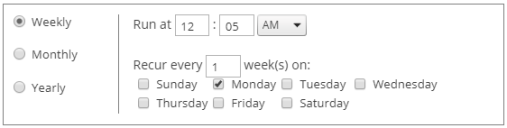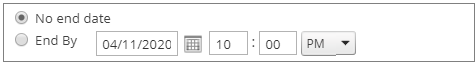Static Reports
Static Reports are CSV reports that you can download on demand, or schedule to be e-mailed to a list of recipients at a configurable date / time interval. The Static reports page enables you to download static reports and schedule static reports to be created and e-mailed.
You access the Static Reports by clicking Static Reports under Reporting on the menu bar.
The standard static reports that you can download at any scheduled time are:
- Compliance
- Estimated License Position – Adobe
- Estimated License Position – Microsoft
- Estimated License Position – VMWare
- Entitlement
- Hardware
- Potential Hardware Duplicates Review Report
- Unknown Versions and Editions
- Virtualization
You can download historic reports by selecting the date from the drop-down menu and clicking  .
.
You can schedule reports to run as frequently as required, as well as specifying which user(s) will receive the report.
To create a scheduled report:
- Click
 .
.
The report scheduling dialog appears.
- Select Weekly, Monthly, or Yearly.
- Specify a time for schedule to run.
- Select a recurrence schedule.
- Choose whether there is an end date for the schedule. If so, enter a date.
- Specify the report recipients by entering e-mail address(es) of the required recipient(s), separating the e-mail addresses with a comma.
- Click Save.