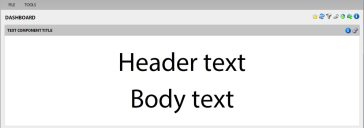Text components
You can use text components to display simple text, which is useful for displaying a large heading on a monitor or projector so that it's visible from a distance. There are two lines of text that can be shown, header and body. You have the option of displaying the body text as a hyperlink, so that clicking it opens a URL in a new browser window.
Text components are not dependent on data and do not use a data model.
To edit text component properties
If you're not already connected to a data source, click the ![]() icon in the left navigation pane and connect to one.
icon in the left navigation pane and connect to one.
1.From the navigation pane, drag and drop a text component onto a pane of the layout. The Text Component Series dialog displays with these options:
•General tab
•Title: Title for the text as it will display in the pane header.
•Name: Optional description.
•Output tab
•Text color: Select a color for the text—click the check box, then use the drop-down to select a color. Default colors depend on the current Xtraction theme.
•Header text/body text: Text that will display as the header and body text.
•URL: Select this option and enter a valid URL to display the body text as a hyperlink. Click Test to verify that the URL is valid.
2. Click OK to save.