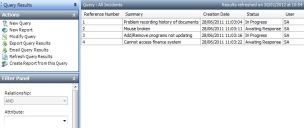Query Settings
Load Queries from cache – Specifies whether query definitions are loaded from the cache or from the database each time the query is run. The default is True. We recommend that you don’t change this as loading queries from cache is the faster option.
Default Column Size type – Specifies the column width of your queries. There are three options: Column Header, Longest Item and Designer Specified.
Default Query page size – Specifies the number of results, per page that you want to display.
Query Results View Filter-Panel Pinned – Specifies at a system-wide level whether the Filter Panel and Actions list is shown when Query Results are displayed. Select True to show the Filter Panel, or select False to hide this panel by default.
The following pictures illustrates what happens when you change this setting. The first image is what a user sees if you select True. The second image is when you select False.
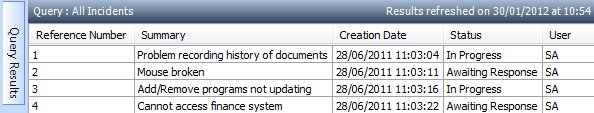
Group Header Appearance – Specifies the fonts used for group headers in queries.