The Web Page gadget
The Web Page gadget enables you to incorporate another web page within a dashboard.
To add a Web Page gadget:
- From the Choose Gadget dialog (see Dashboards), add a Web Page gadget.
The Create Web Page Gadget dialog appears.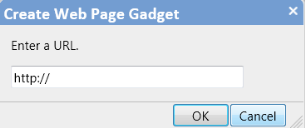
- In the Enter a URL box, type the address of the web site you want to use in the gadget, then click OK.
The gadget is added to the dashboard, displaying the selected web page.
Take care not to link to web pages that reload themselves to take over the entire browser page.
To change the web page that appears, click  in the gadget's title bar, then click Set URL.
in the gadget's title bar, then click Set URL.