Article Types
You can create different Article Types either using the Administration component in console, or from the Article window. When you create a new article in Service Desk, you need to specify the Article Type. Article Types help you categorize your articles, and facilitate writing queries.
To create a new Article Type:
- In console, start the Administration component and click
 to display the Reference Lists tree.
to display the Reference Lists tree. - Expand the Knowledge Management branch, then select Article Type.
- In the Actions tree, click New Article Type.
The Article Type window appears.
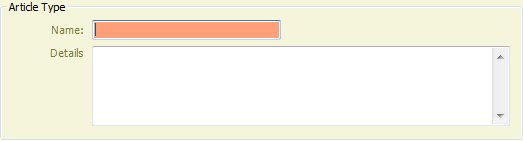
- Type a Name for the Article Type, and complete any other relevant information, then click
 .
.
The Article Type is created.
Alternatively, you can create a new Article Type from the Article window by clicking the Type label.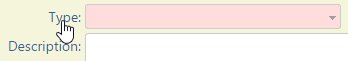
If the Type label is not underlined, you need to modify the Article window using Window Manager. For more information, see the Designer Guide.