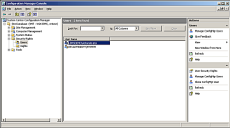SCCM User Permissions
Before users can use SCCM desktop integration within Service Desk or Asset Manager, you need to allocate them to groups or roles that have the appropriate Service Desk or Asset Manager privileges. SCCM uses the SMS privileges under Desktop Management.
For information about setting privileges for Desktop Manager, see Setting Desktop Manager privileges.
You also need to define as users in the SCCM console anyone who wants to use the SCCM remote tools and Resource explorer.
For more detailed information about the following procedure, refer to the documentation provided with SCCM.
To define a user in SCCM: