Configuration Management: Hardware Asset
This topic applies to systems using an Asset Manager or Universal license only.
The Hardware Asset process is a process for the parent Configuration Item object that provides a basic hardware asset lifecycle for any CI type.
This process is not intended to be run directly, but is designed to be controlled using related actions from other modules such as Asset Management and Contract Management. For information about related actions, see Running actions on related processes.
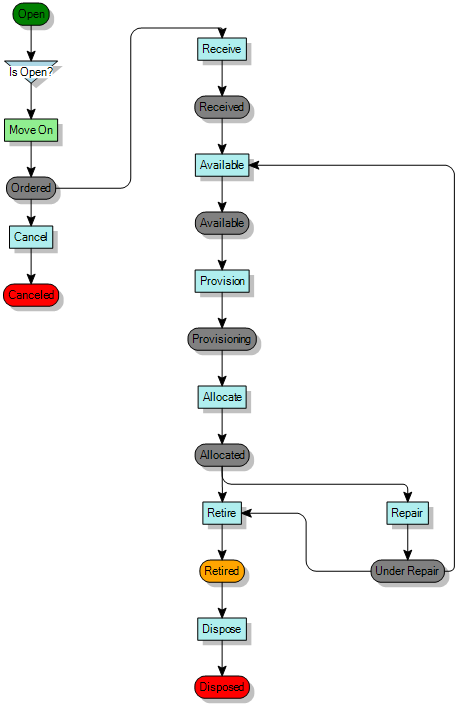
When you first save an instance of a Hardware Asset process, the process moves to the Ordered status. At this status, you can either Cancel the Hardware Asset to move it to an end status or you can Receive it, which moves the Hardware Asset into a sequence of actions that control its lifecycle.
When the Hardware Asset has been allocated to a user, you can Repair it, which moves it via the Under Repair status to Available, or you can Retire and then Dispose it.
There are no optional actions at any of the statuses.