Configuration Management: Software Product
This topic applies to systems using an Asset Manager or Universal license only.
The Software Product process provides a basic CI lifecycle for the Software Product CI type. The Is Open? precondition followed by the Move On automatic action ensure that all Software Products move directly to the Active status.
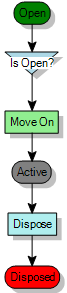
When you have created a Software Product, you can attach, detach, and create licenses for it (see Configuration Management: Software License). Several fields on the Software Product are calculated from values on the resulting Software Licenses collection or are used in these calculations:
Total Value – adds together the Total Price from every active license attached to the Software Product.
Allocated Licenses – the number of licenses for the Software Product that have been allocated. This value is entered manually.
Unallocated Licenses – calculated by subtracting the Allocated Licenses from the Purchased Licenses.
Installed Licenses – calculates the count of items in the Product Usage collection. You can import into Product Usage from your discovery tools.
Used Licenses – calculates the count of items in the Product Usage collection that have a value in the Last Launch attribute. You can import into Last Launch from your discovery tools.
Purchased Licenses – adds together the Quantity from every active license attached to the Software Product.
These values are calculated using the Calculate Software Product Values schedule in the Bulk Action Management tree in Schedule Manager.
Optional actions for each status:
|
Status |
Optional actions |
|---|---|
|
Open |
None |
|
Active |
Attach License |
|
Disposed |
None |