Knowledge Management: Core Article
This topic applies to systems using a Service Desk or Universal license only.
A well-managed knowledge management database is one that has its contents reviewed and approved before being included as a ‘live’ article. You create articles when you want to add information to your Knowledge database that is not part of an existing document and so on. Articles follow a process to ensure that the content is monitored, moderated, relevant and so on. You need an article process to create articles.
As soon as the article is first saved, the Article window becomes read-only. Analysts with the appropriate privilege can then use the Edit Article optional action to update it. When the Article is ready, it can be submitted for approval, when it is assigned to the Knowledge Administration group and moves to the Awaiting Approval status. If it is rejected, the Article moves to the Rejected closed status (although it can be recreated if necessary).
If the Article is approved, it can be found by a knowledge search and the originator is notified that their article has been approved.
From the Approved status, the Article can be retired if it becomes obsolete or recreated when it passes its expiry date. If the Allow Comments check box on the Article window is selected, you can add comments. When it is recreated, it is assigned to the Knowledge Administration group and moves to the Article Review status. From here it can either be retired or submitted for approval again.
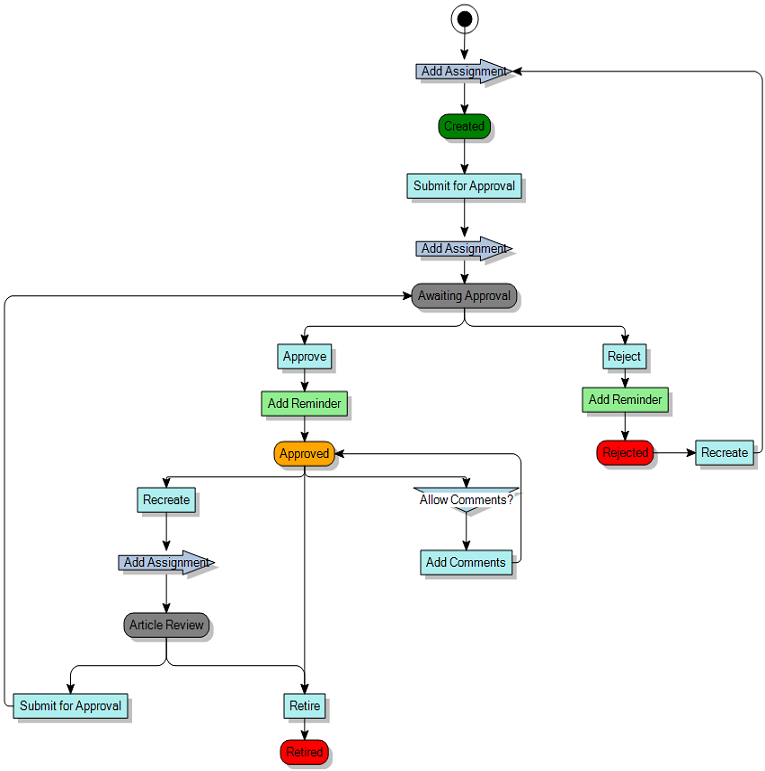
Optional actions for each status:
|
Status |
Optional actions |
|---|---|
|
Created |
Add Assignment |
|
Awaiting Approval |
Add Assignment |
|
Approved |
Add Attachment |
|
Article Review |
Add Assignment |
|
Rejected |
None |
|
Retired |
None |