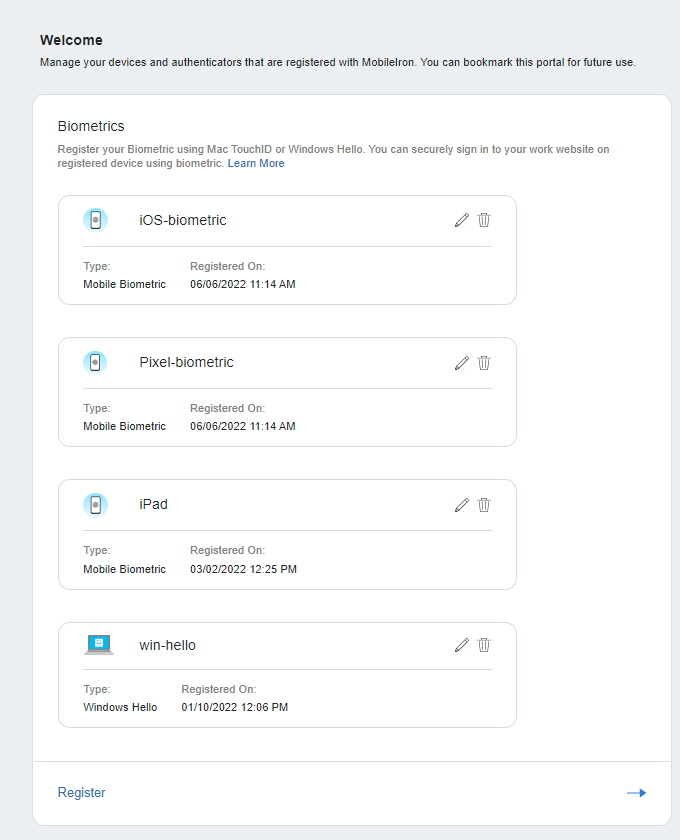Accessing service provider using security key or biometric
You can access the service provider using the security key that was created.
Before you begin
-
Verify that you have enabled Security Key and Biometric authentication in Access > Zero Sign-On > Zero Sign-On Settings > Security Key and Biometrics.
For more information, see Setting Zero Sign-on security and user experience.
Procedure
-
Open the appropriate service provider from your browser.
The authentication window opens.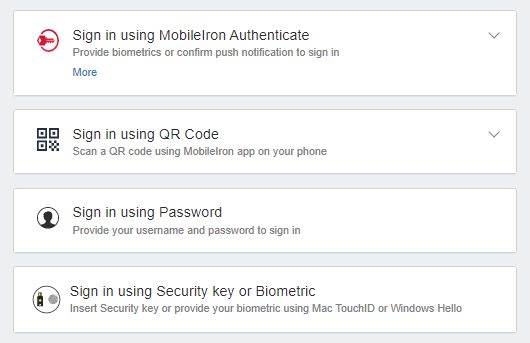
-
Click Sign in using Registered Security key or Biometric.
-
Click Continue and follow the instructions
-
For Security key: Touch the Key and enter the Security Pin.
For Biometric: Touch the pad to authenticate using fingerprint.
Only fingerprint biometric is supported for 2FA authentication. -
The authentication completes and user is successfully logged in to the service provider.
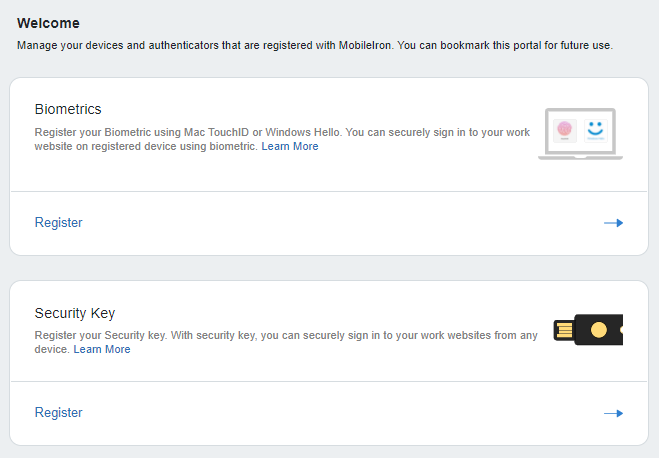
Biometric authentication is now available on iOS and Android devices for registration.