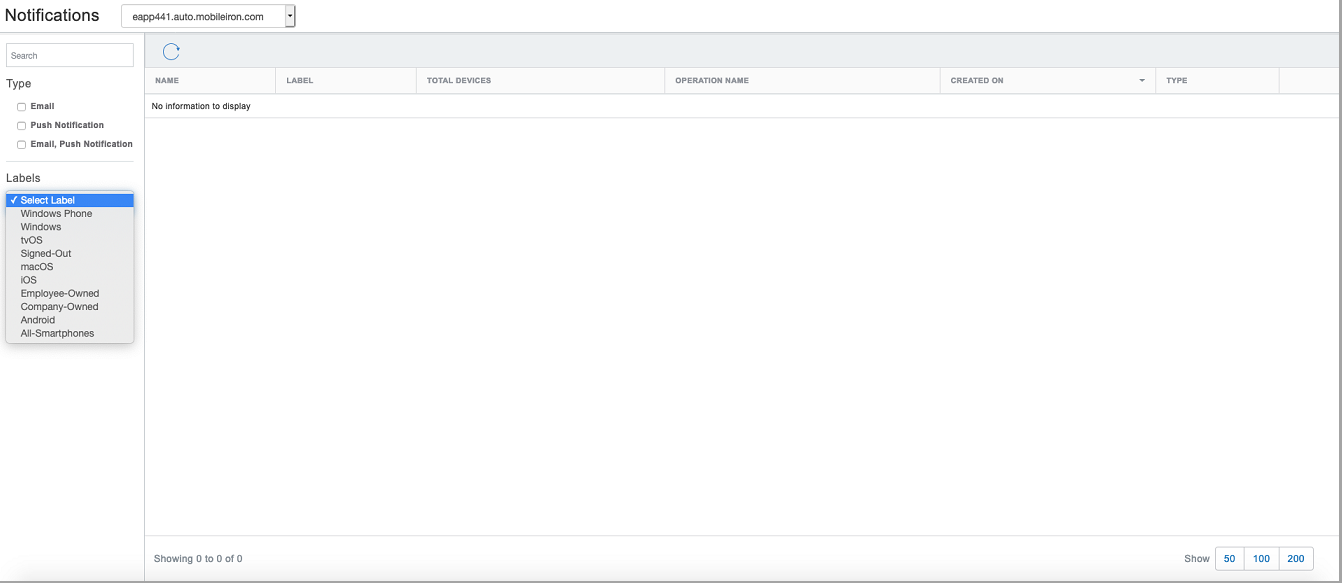Managing Notifications
Use the Notifications page to manage email and push notifications sent to devices in a label in the selected EPMM instance. Use the drop-down box to switch between EPMM instances. This switch to a different EPMM instance reflects on other pages of the Migration Portal as well. The Operation Name column indicates the operation that created the notification.
For the notifications to work in Migration Portal, the API role should be assigned to the EPMM user being added to the Migration Portal.
To find the previous notifications quickly, use the search box to search by Notification Name and the following filters:
- Type - Email, Push Notification, and Email, Push Notification
- Labels - Select one of the existing labels
In the Actions column:
- Click the more options icon to display the notification message sent inline.
- Click the link in the Total Devices column to display the Devices page for that particular device.