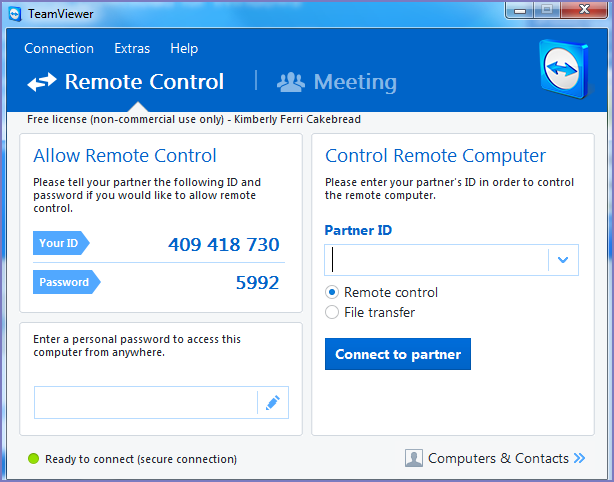Installing TeamViewer on your desktop
This section explains how to install the TeamViewer full version software on your Windows or macOS computer.
-
Download the installation package for the TeamViewer full version for Windows or macOS from the following location:
https://www.teamviewer.com/en/download/
-
Launch the TeamViewer installation program.
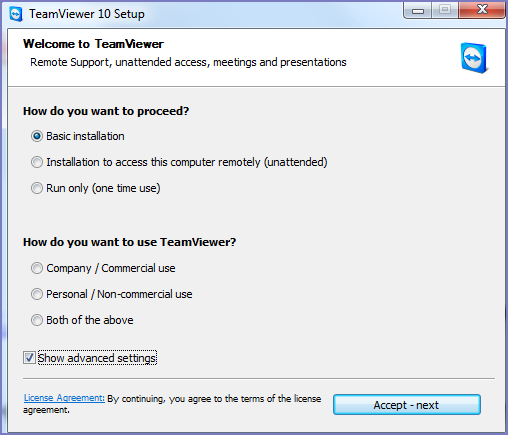
- Select Basic Installation.
- Select Company / Commercial use.
-
Click Accept - next.
When the installation is complete, the following screen displays.