Invite users to register
Administrators can invite users to perform self-service registration through the user portal. See Self-service User Portal for information on this self-service user portal. The administrator sends invitations that provide the instructions necessary to complete the registration process.
Language-specific templates are not currently available for invitations.
See Registration methods for points to consider before using this registration method.
Procedure
-
Go to Devices & Users > Users.
- Select the type of user accounts you want to work with:
Select Authorized Users from the To drop-down list to select from local user accounts.
Select LDAP Entities from the To drop-down list to select users from the configured LDAP server.
-
Click the check box next to each user you want to invite.
-
Click Actions and then click Send Invitation.
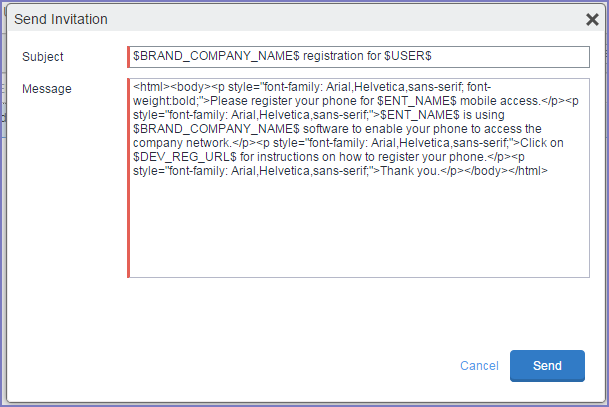
-
Review the default text for the invitation and make any changes.
The text is displayed here with HTML markup. The user will receive the formatted version.
-
Click Send.
What the user sees
This registration method results in user notification via email. The email contains instructions for registering devices via the user portal. See Self-service User Portal for information on what the user is expected to do to complete the registration process.