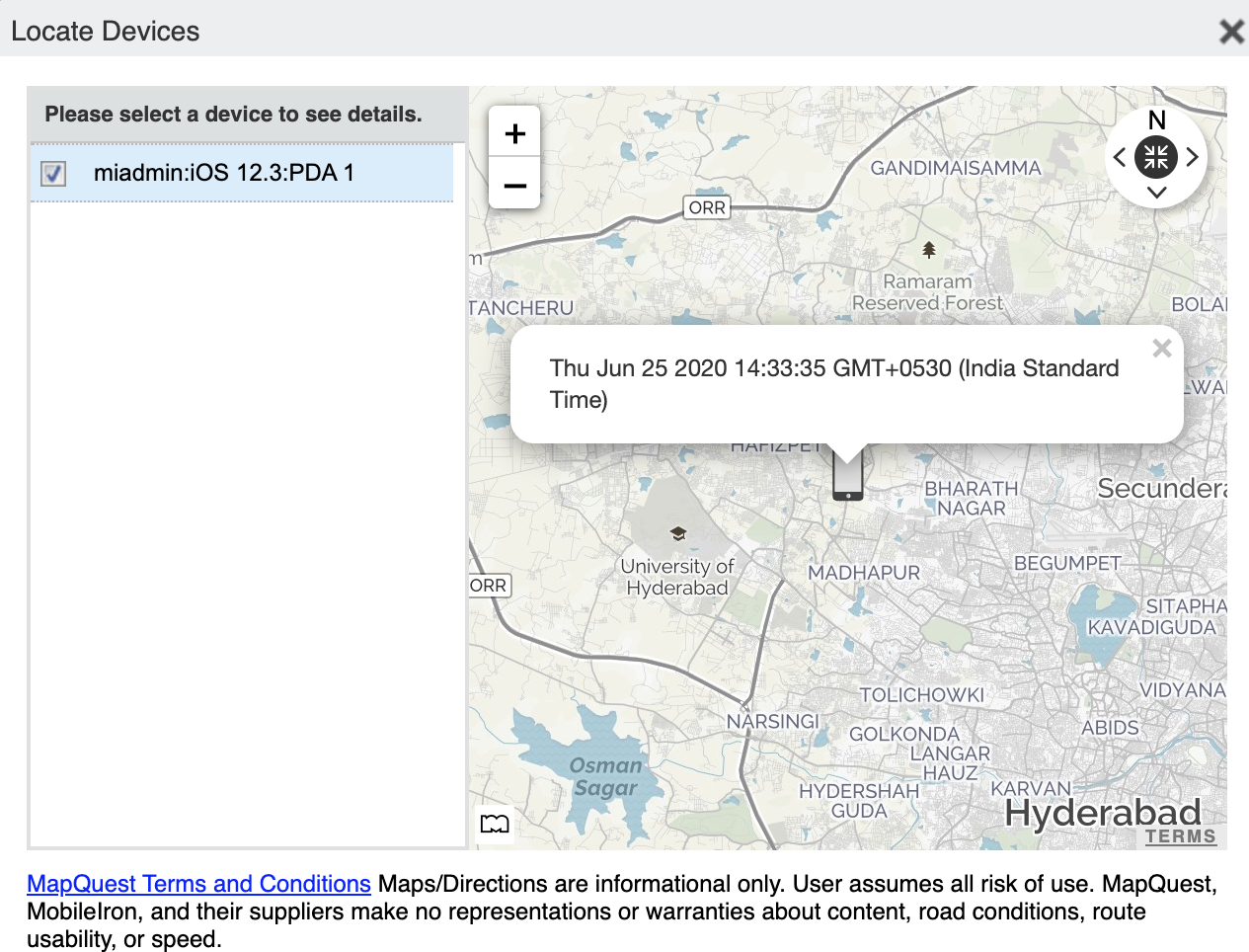Locate
Android devices use both cell towers and GPS to locate the device. On Android 6.0 devices, Location Permissions must be granted to the app at runtime.
Most registered phones can be located on a map using cell tower IDs. When locating a device via cell tower IDs, Ivanti Mobile@Work records tower data until the next time data is synchronized between Ivanti Mobile@Work and Ivanti EPMM. See “Sync policies” in Getting Started with Ivanti EPMM for information on changing the Sync Interval setting. Using the Force Device Check-in in the Admin Portal or in Ivanti Mobile@Work will result in immediate synchronization.
Required role
The Privacy Control: Locate device role is required to use this feature.
Procedure
- Go to Device & Users > Devices.
- Select the check box for the device.
- Select Actions > Actions > Locate.
-
Select the phone icon on the map to display the date and time stamp of the last known location of the phone.