Requesting a TeamViewer account
This section explains how to get a TeamViewer account.
-
Go to https://login.teamviewer.com/LogOn#register.
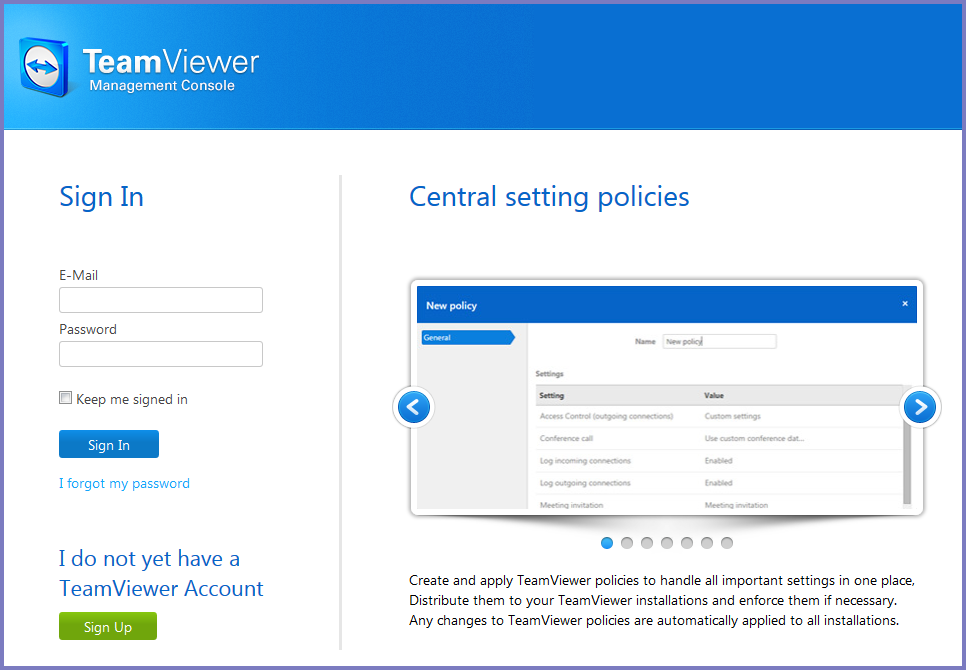
- Click Sign Up.
- Set a TeamViewer email address and password.
- Check the email account for a TeamViewer activation email.
It might take several minutes for this email to arrive.
- Complete the instructions in the email to activate your account.
When the account has been activated, the following page displays:
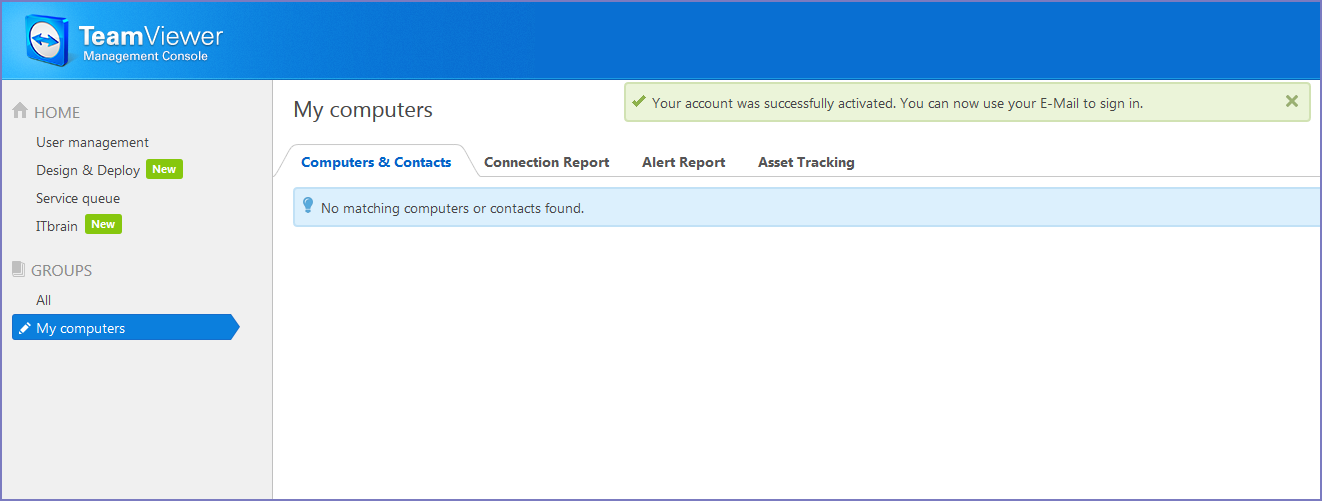
- Bookmark this page for future reference.