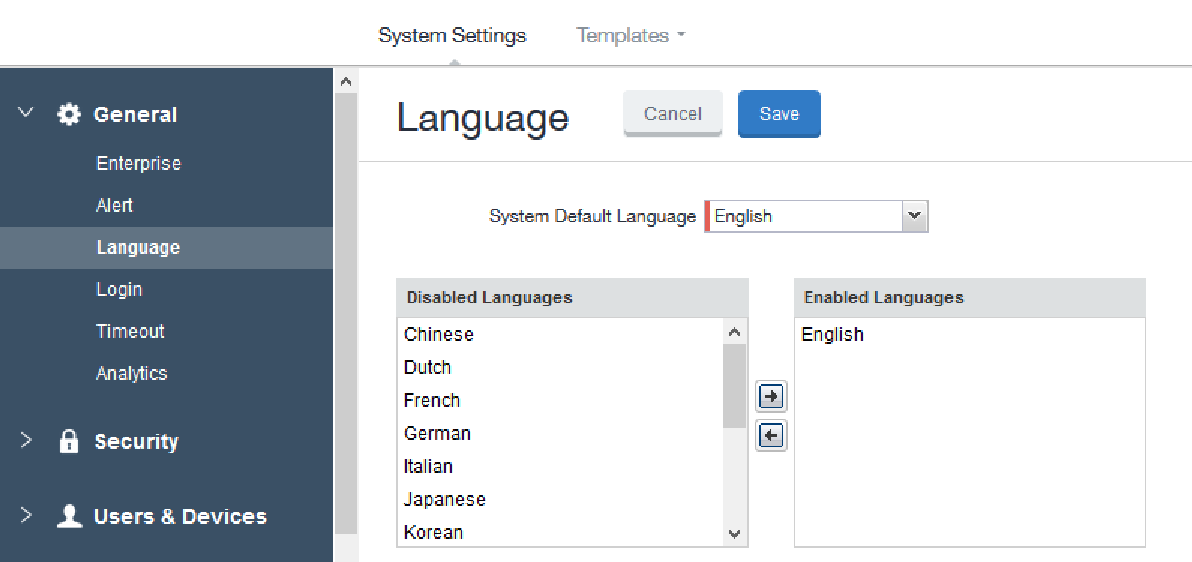Selecting languages for Ivanti EPMM messages
You can enable or disable languages for the messages sent from Ivanti EPMM to devices. For example, if you have only Japanese-speaking users, you might want to remove the other message templates from the Admin Portal.
To enable or disable languages:
- Log into the System Manager.
- Go to Settings > System Settings > General > Language.
- Move the languages you want to support from Disabled Languages to Enabled Languages.
- Select Save.