Viewing device history logs from the self-service user portal
Ivanti Mobile@Work users can access their audit/device history logs from the self-service user portal. From the user portal Welcome drop-down menu, select View Activity. The device activity page opens, displaying search tools and a scrolling table of log entries. Users can access this page from their laptop and mobile devices.
Procedure
-
From the user portal Welcome drop-down menu, select View Activity.
Figure 1. Select View Activity from the Welcome menu

-
The Device Activity page opens, displaying search tools and a scrolling table of log entries.
Figure 2. User device logs from self-service user portal
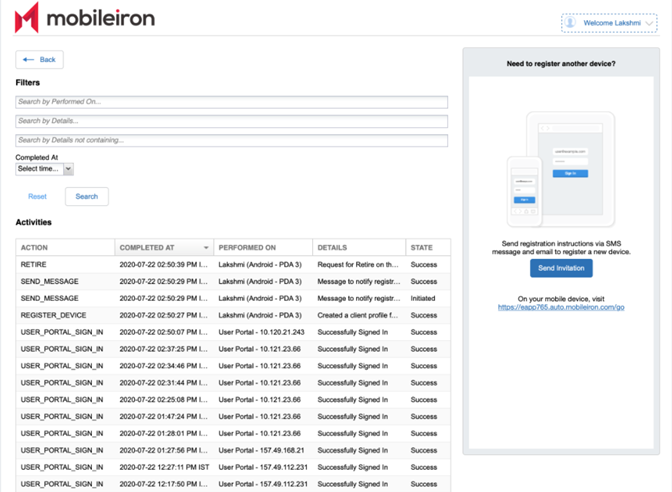
Users can access this page from their laptop and mobile devices.