Extracting files from .zip files
Only .zip compressed files and password protected .zip files are supported. Other types of compressed files, such as gzip, .tar files, are not supported.
Files with .key, .numbers, and .pages extensions are displayed with a .zip extension in Docs@Work. Such files are not supported and cannot be extracted.
Procedure
| 1. | Tap on the .zip file. |
If the .zip file was already in My Files, a pop-up is not displayed. The file is automatically extracted to the same location as the .zip file.
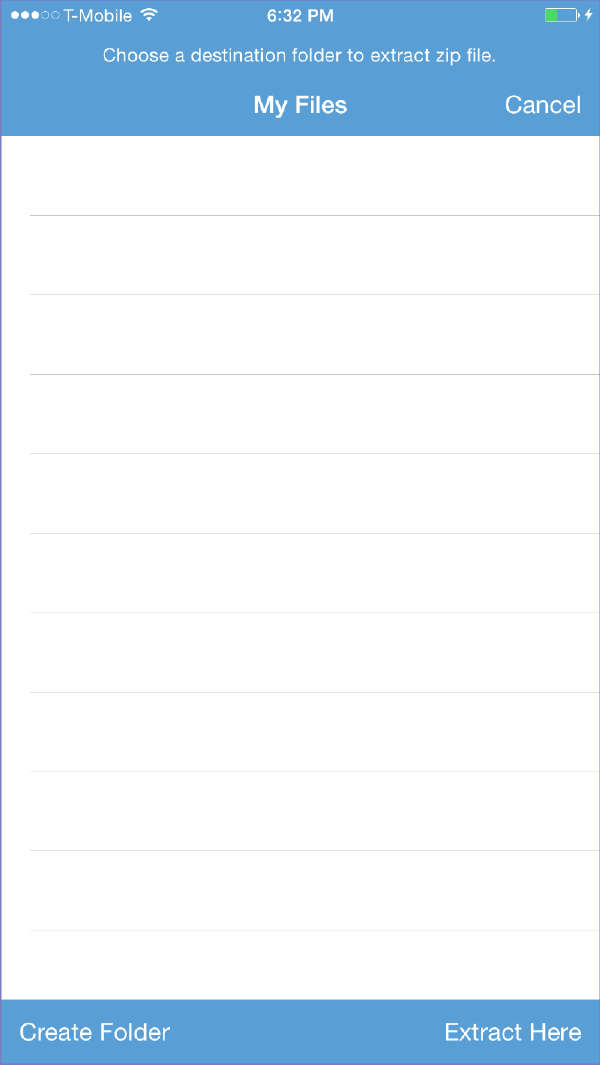
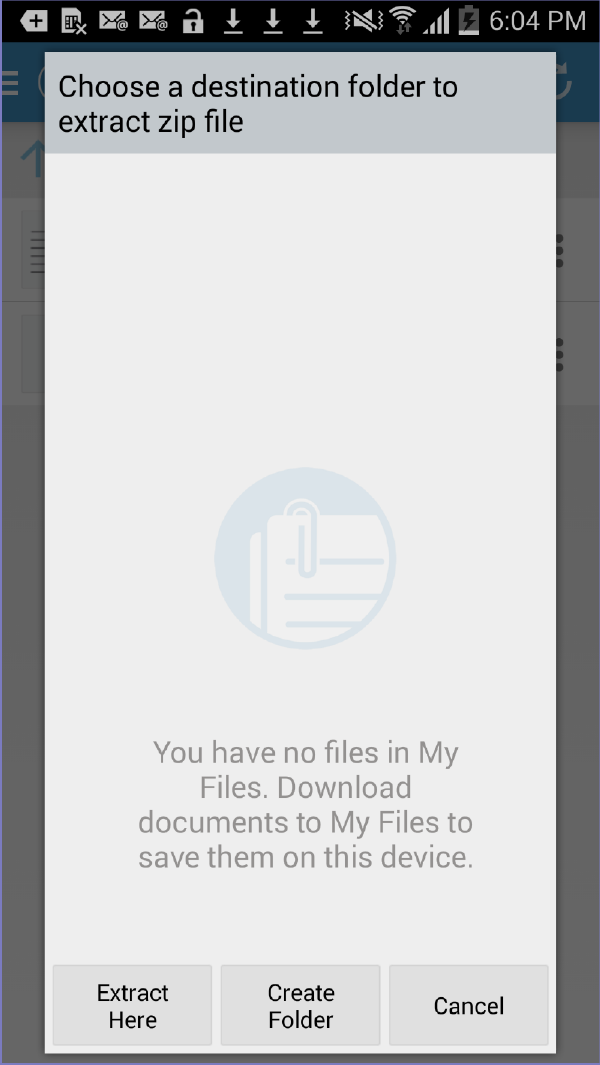
| 2. | Tap Extract Here. |
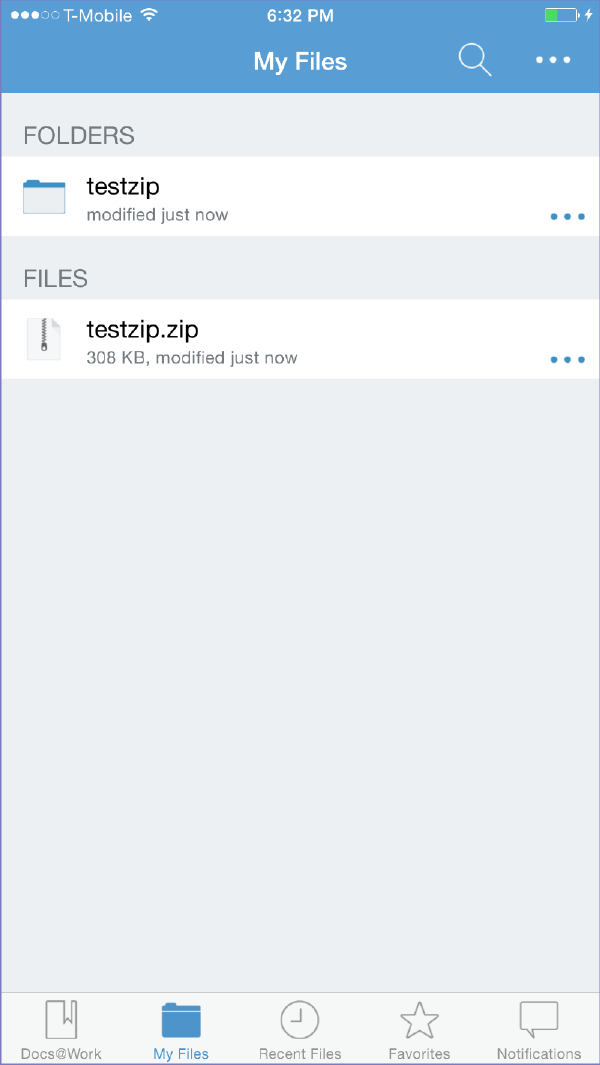
| 3. | If a password is required, enter the password, then tap Extract. |
The .zip file and the extracted files are downloaded directly to My Files or to the folder in My Files you specified. The files are extracted into a folder with the same name as the .zip file.
If the .zip file contains a single file, a folder is not created for the extracted file.