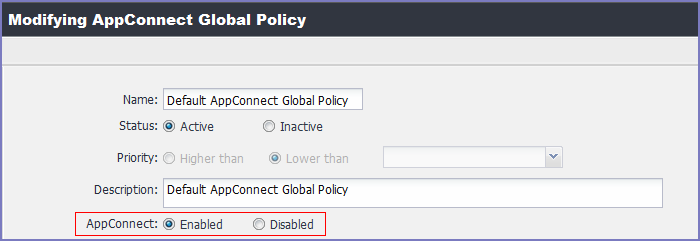Configuring the AppConnect global policy
Docs@Work for iOS is an AppConnect app, so AppConnect must be enabled in the AppConnect global policy if it has not yet been configured. The AppConnect global policy specifies AppConnect app settings such as AppConnect passcode and data loss prevention requirements. You can use the Default AppConnect Global Policy.
You may decide to create a new AppConnect Global Policy (Add New > AppConnect). If you create a new AppConnect Global Policy, you must apply it to the appropriate labels. You do not need to apply the Default AppConnect Global Policy to a label.
Procedure
- In the Admin Portal, go to Policies & Configs > Policies.
- Select Default AppConnect Global Policy.
- For AppConnect, select Enabled.
- (Optional) Scroll down to the Security Policies section.
- (Optional) For Apps without an AppConnect container policy, select Authorize.
- If you do not select Authorize, then you must create an AppConnect container policy for Docs@Work
- (Optional) If you select Authorize for Apps without an AppConnect container policy, also select the data loss preventions options you want to enable for iOS.
- If you want to allow device users to play audio and video files in Docs@Work for Android, you must select Media Player: Allow checkbox In the AppConnect Global Policy.
- Click Save.
Applying to a label
Applying a policy or configuration to a label makes the policy or configuration available to all the devices that are associated with that label. Perform these steps only if you created a new AppConnect Global Policy. You do not need to apply a default AppConnect Global Policy to a label.
Procedure
- Select the AppConnect global policy.
- Click More Actions > Apply To Label.
- Select the appropriate labels to which you want to apply the policy.
- Click Apply.
Related topics
For more information about the AppConnect Global policy, see the “Configuring the AppConnect global policy” section in the Ivanti AppConnect Guide for EPMM and Ivanti Tunnel for iOS Guide. .