Configuring Incident Reporting Integrations
You can integrate Monitor with incident reporting modalities such as Salesforce, ServiceNow, and Incident via Email.
To configure incident reporting integrations:
Procedure
-
Click Settings.
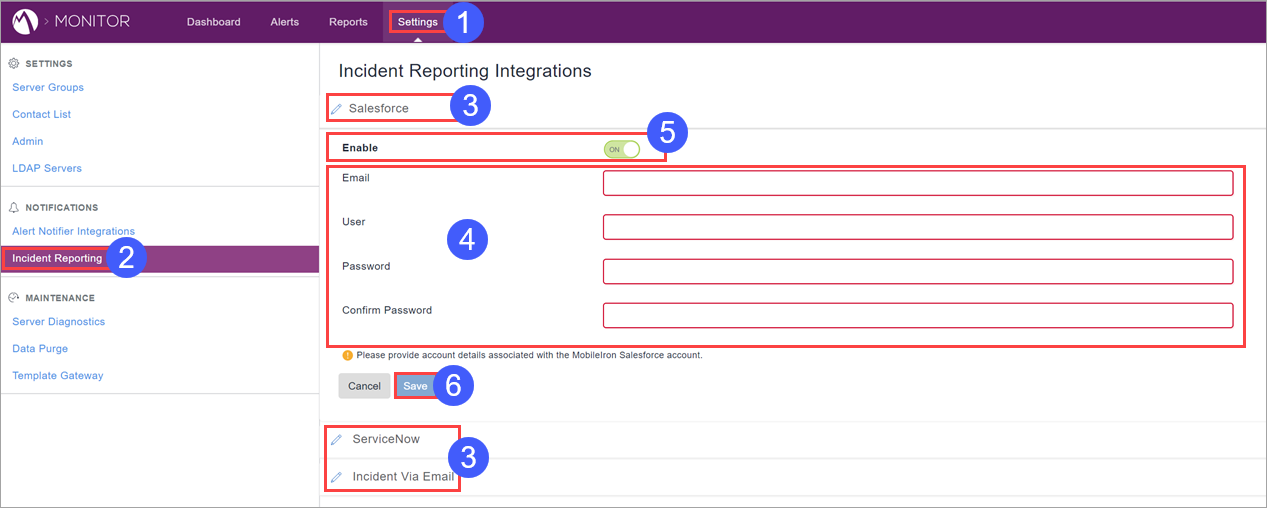
-
Click Incident Reporting.
-
Select the desired reporting integration modality, Salesforce, ServiceNow, or Incident via Email.
-
Configure the fields corresponding to the selected incident reporting modality.
-
Click the ON button corresponding to the selected incident reporting modality.
-
Click Save.
Configuring Salesforce
- For the Salesforce email field, use your email registered with Salesforce.
- For the User and Password fields, use the credentials for the application on Salesforce.com.
Configuring ServiceNow
-
For the Servicenow URL field, use the following URL, substituting your domain for <CUSTOMER_SUBDOMAIN>:
https://<CUSTOMER_SUBDOMAIN>.service-now.com/api/now/v1/table/incident
-
Use your ServiceNow credentials for the User and Password fields.
Configuring Incident via Email
-
For the Email field, enter the email address of the administrator of the third-party system in which to generate an incident. Ensure that the email id you specify is configured to create an incident on the incident system.
-
Ensure that you have set up the SMTP alert notifier, as described in Configuring Alert Notifier Integrations.