Creating Server Groups
You can create server groups that allow you to monitor separate groups of servers. Note that if you add a server to one group, you cannot add it to another group.
To create server groups:
Procedure
-
Click +Add.
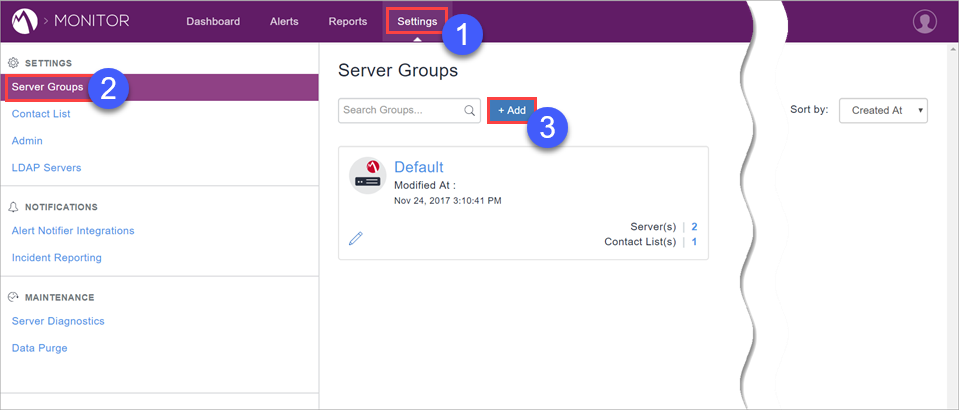
-
Configure the server group settings:
- Group Name: Provide a meaningful name for the group.
- Description: Add a short description of the group.
-
Select the servers to include in the group.
-
Click Next.
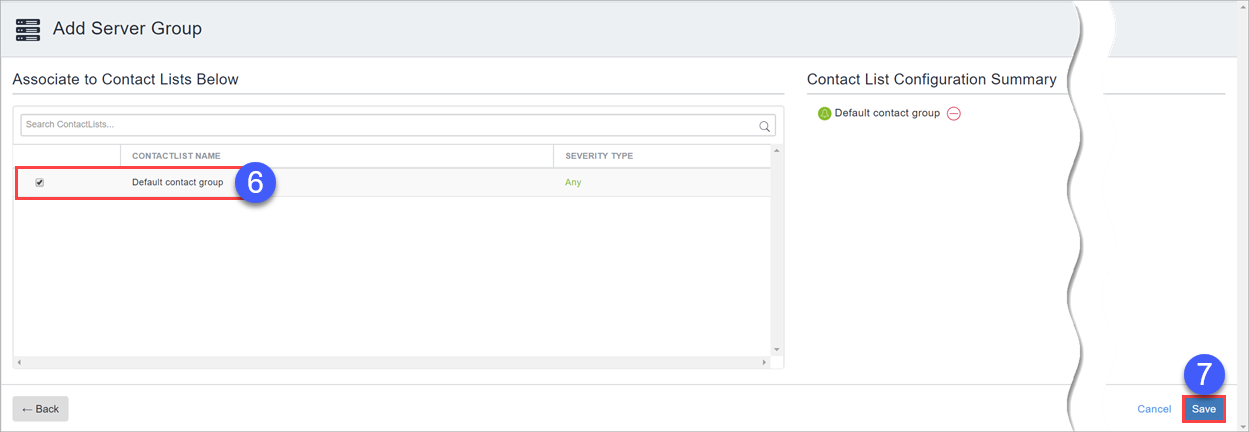
-
Select the contact lists.
-
Click Save.