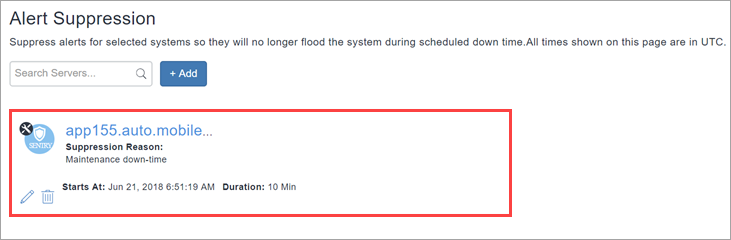Managing Alert Suppression
You can suppress alerts for selected systems, preventing them from flooding the system with alerts during a scheduled maintenance window.
To manage alert suppression:
Procedure
-
Click Settings.
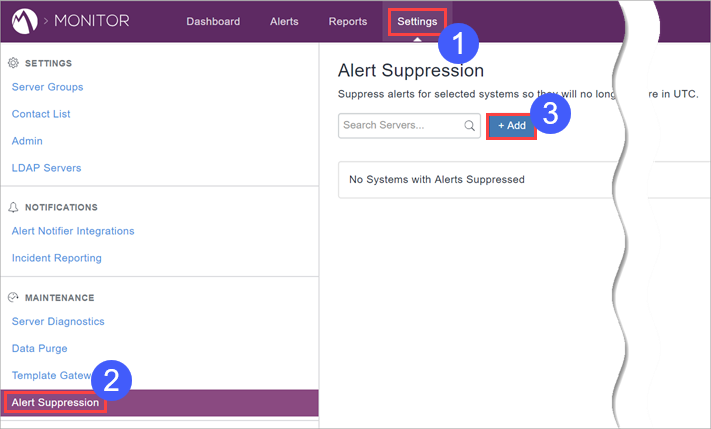
-
Select Alert Suppression.
-
Click +Add.

-
Select the system whose alerts to suppress.
-
Specify a start time. All times are in UTC.
-
Specify for how long to suppress alerts.
-
Provide a reason for the alert suppression.
-
Click Save. The alert-suppressed server appears on the Alert Suppression page.