Managing the Template Gateway
Monitor uses a template gateway, template-gateway.com to push templates for alerts and dashboard charts.
You can:
- Configure template gateway settings, such as enabling auto-updates, setting update schedule, and configuring a proxy server.
- Get updates on demand.
Configuring the Template Gateway
To configure the template gateway:
Procedure
-
Click Settings.
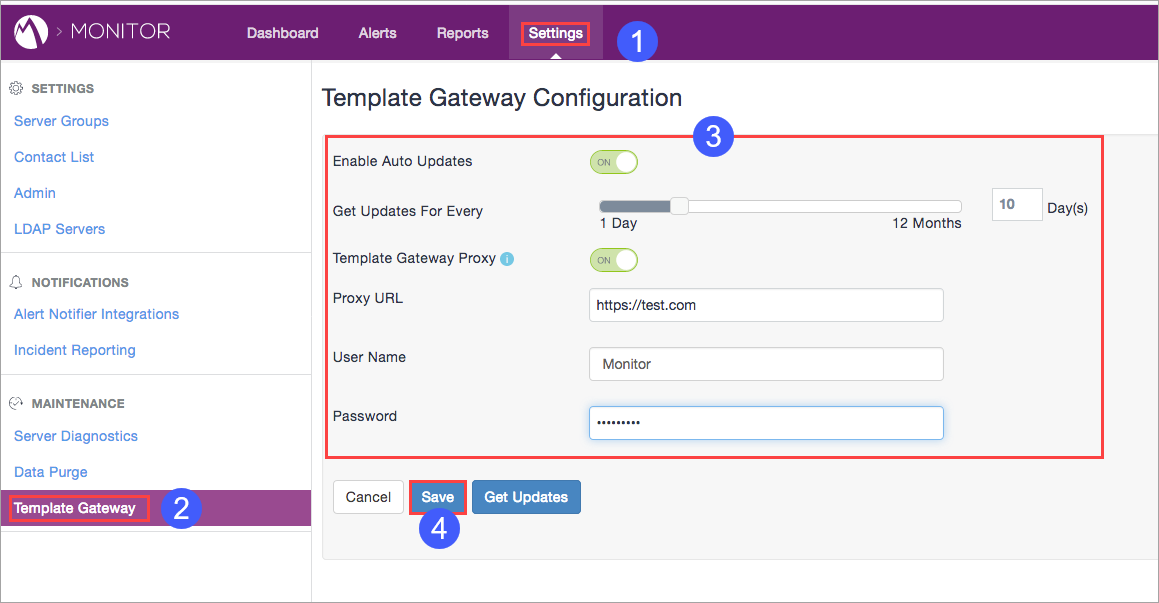
- Click Template Gateway.
- Configure the template gateway settings.
- Click Save.
See the Monitor Configuration Guide for a CLI command to configure the template gateway proxy configuration. Either use the user interface or the CLI command. Using both may corrupt the configuration.
Getting Template Updates on Demand
To get updates on demand, access the Template Gateway page as described in Configuring the Template Gateway, and then click Get Updates.