Viewing Report Activity
Monitor offers a variety of reports you can run to better understand your monitored systems.
To configure report settings:
-
Click Reports.
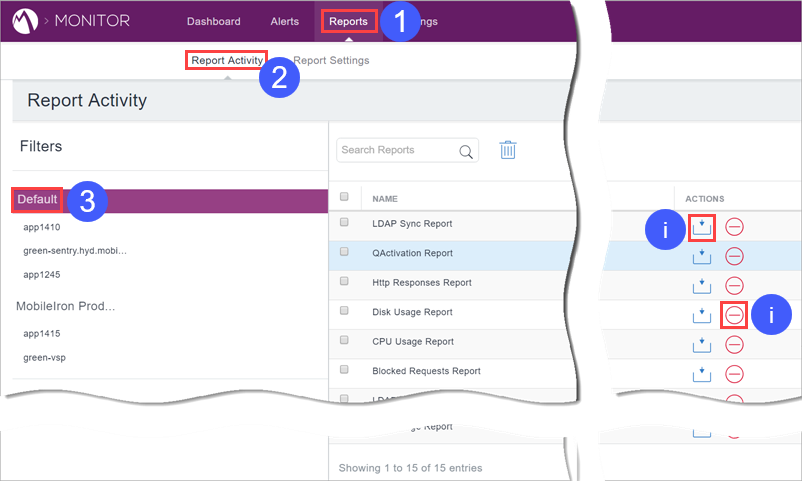
- Click Report Activity.
-
In the left pane, select the server group for which you want to view report activity.
The reports run for the selected server group appear in the right pane, along with the following information about each report:
- NAME - name of the report.
- LAST RUN - Last time Monitor ran the report, for example, 2016-12-07 05:08PM.
- FORMAT - Format of the report, for example, CSV, XLS, PDF.
- REQUEST TYPE - Scheduled Run or On Demand.
Downloading and Deleting Reports
You can click ![]() to download the associated report, and
to download the associated report, and ![]() to delete
the associated report.
to delete
the associated report.