Alert Viewer
Use this page to view Sentry alerts. Sentry reports multiple types of alerts. Each alert has its own alert ID, and each alert ID is linked to an article in the Knowledge Base if one is available. The Knowledge Base article gives more information on the alert and the related error codes. For ActiveSync traffic, separate alert IDs are provided and each alert ID for ActiveSync traffic corresponds to an ActiveSync command, such as Sync, Ping, or Sendmail, supported by Standalone Sentry.
•Set the logging level at 3 or more (Sentry System Manager > Troubleshooting > Logs). The Monitoring tab will not show any alerts if logging level is 2 or less.
•The page is not automatically refreshed. Reload the page to refresh the alerts.
•Alerts for ping status 2 are also seen. Ping status 2 is not an error.
•After Ivanti Standalone Sentry is restarted, only the most recent 1000 lines will be displayed.
Filtering Ivanti Standalone Sentry alerts
Filtering allows you to narrow down the alerts to a specified set. The filter is applied only to the alerts displayed in the Alert Viewer page.
Procedure
| 1. | In the Ivanti Standalone Sentry System Manager, go to Monitoring > Alert Viewer. 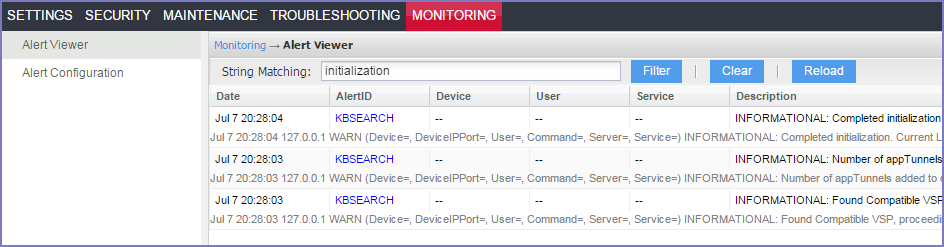 |
| 2. | Enter a text string in the text box. Regular expressions are supported. Case is ignored. Example: Error and ERROR will return the same results. |
| 3. | Click Filter. Only alerts containing the text string are displayed. The following are the possible alerts: |
-
MICS – Logout or Login should to MICS portal
-
RESTART – Restarting Sentry
-
KBSEARCH – Knowledgebase articles
4. Click Clear to clear the filter and return the complete set of alerts.
5. Click Reload to return an updated set of alerts based on the current filter settings. Reload does not clear the filter. Refreshing the browser will clear the filter.