DNS and Hostname
The DNS and Hostname screen displays the hostname, default domain, and DNS information entered during installation. Use this screen to:
•Change the hostname
•Change the default domain
•Change or add DNS servers
For an Ivanti Standalone Sentry installed on Microsoft Azure and AWS, the DNS and hostname fields are automatically assigned by the infrastructure and those fields are not editable.
Figure 1. DNS and hostname
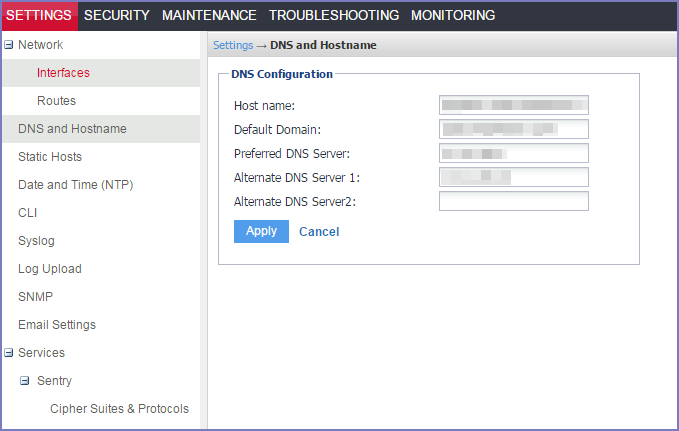
The following table describes the fields for DNS and hostname.
|
Field |
Description |
|
Host name |
Specify the fully-qualified host name for the appliance. |
|
Default Domain |
Specify the default domain for the appliance. |
|
Preferred DNS Server |
Specify the IP address of the primary DNS server to use. |
|
Alternate DNS Server 1 |
Specify the IP address of an optional alternate DNS server. |
|
Alternate DNS Server 2 |
Specify the IP address of an optional alternate DNS server. |