Timeout
Use the Timeout page to configure the idle session timeout for Sentry System Manager. You can set the timeout for up to 90 minutes.
Idle Session Timeout will be applicable for the next sessions only.
Procedure
| 1. | In the Sentry System Manager, go to Settings. |
| 2. | Click Timeout in the left navigation pane. |
| 3. | Select the Idle Session Timeout for the System Manager portal. |
| 4. | Click Apply.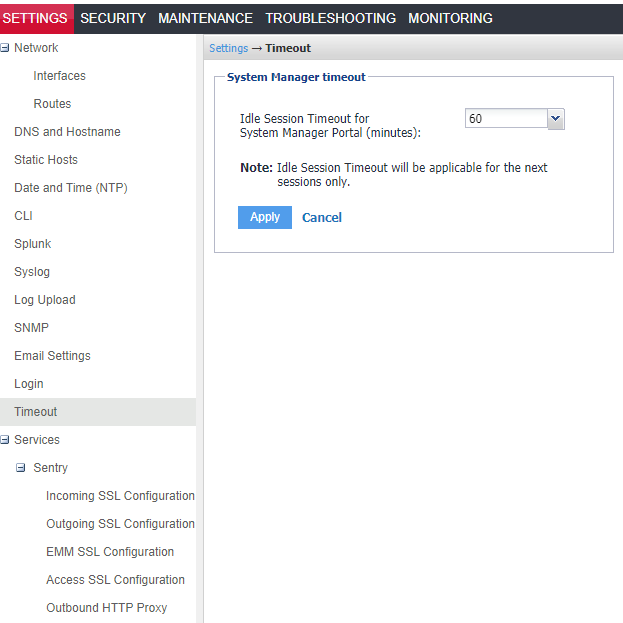 |
| 5. | Click Ok. |