Accessing the Ivanti Standalone Sentry System Manager
Ivanti recommends allowing HTTPS traffic on port 8443 from the corporate network, limited to Ivanti applications only. This service is intended for Ivanti Standalone Sentry System Manager and must have strictly controlled access. The following procedure provides the steps to access the Ivanti Standalone System manager.
Procedure
| 1. | Enter the following URL in browser: |
https://<fully_qualified_hostname>:8443
The version number will change depending on the version of the Ivanti Standalone Sentry.
| 2. | Enter a user ID and password for the Ivanti Standalone Sentry. |
You can enter the administrator ID and password specified during installation of Sentry. You can also enter credentials for any local users created on this Sentry after installation. The user ID is case sensitive.
Figure 1. ivanti standalone sentry system manager
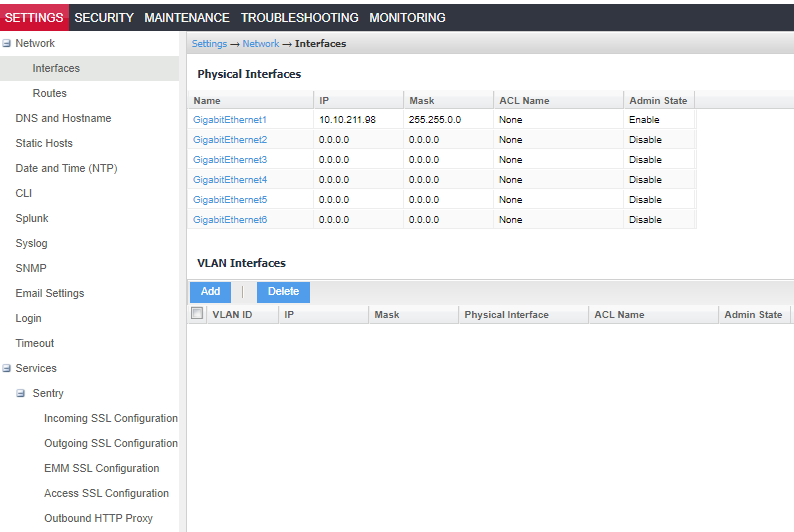
To log out of the Sentry web portal, click Sign Out in the upper right corner.