Network Monitor
The Network Monitor page enables you to produce a TCP dump for an Ivanti Standalone Sentry physical interface. The information provided might assist in troubleshooting device connectivity problems. Click Download to store the results in a pcap file.
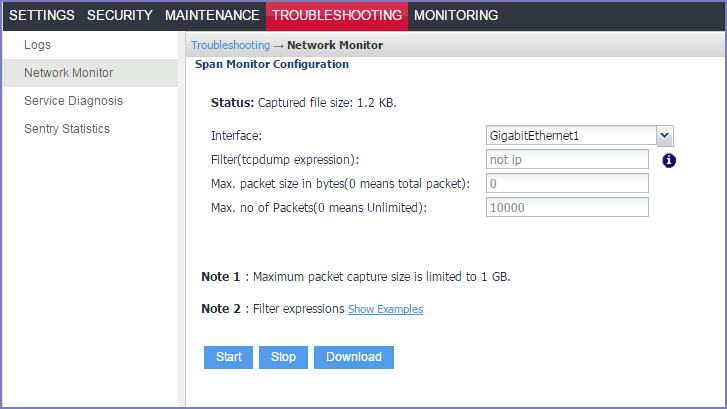
Use the following guidelines to complete this screen:
|
Option |
Description |
|
Interface |
Select the physical interface for which you want to want to produce a TCP dump. If you have configured multiple interfaces, select All to get a TCP dump for all physical interfaces at one time. |
|
Filter |
not implemented. |
|
Max. packet size |
not implemented. |
|
Max no. of Packets |
not implemented. |
|
Start |
Click to start TCP dump. A growing file size indicates that the TCP dump is running. |
|
Stop |
Click to stop TCP dump. Click stop after reproducing the issue. |
|
Download |
Click to download TCP dump. If you click Download before starting the TCP dump you may not have any data to download. After starting a TCP dump, you may choose to download later after reproducing the issue. A growing file size indicates that the TCP dump is running. |