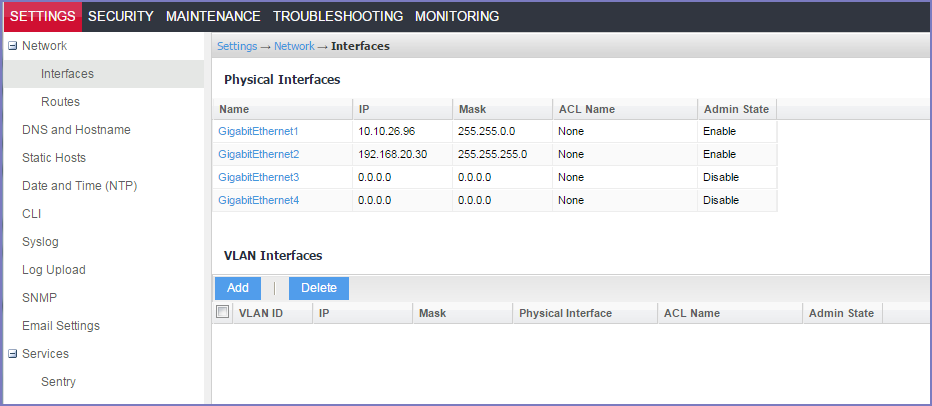Accessing the Ivanti Standalone Sentry System Manager
You use the Ivanti Standalone Sentry System Manager to configure and update the Ivanti Standalone Sentry network settings such as, host name, network address, interfaces, and routes. You also use the Ivanti Standalone Sentry System Manager to manage portal certificates and access logs for troubleshooting.
Procedure
| 1. | Open a supported browser. |
| 2. | Enter the URL and port number for the Sentry:
https:<sentry_hostname>:8443/mics Ivanti recommends allowing HTTPS traffic on port 8443 from the corporate network, limited to Ivanti applications only. This service is intended for Ivanti Standalone Sentry System Manager and must have strictly controlled access. |
| 3. | Enter the credentials set during installation of the Sentry. |
| 4. | Click LOGIN to open the Ivanti Standalone Sentry System Manager home screen. |
Figure 1. ivanti standalone sentry system manager home screen