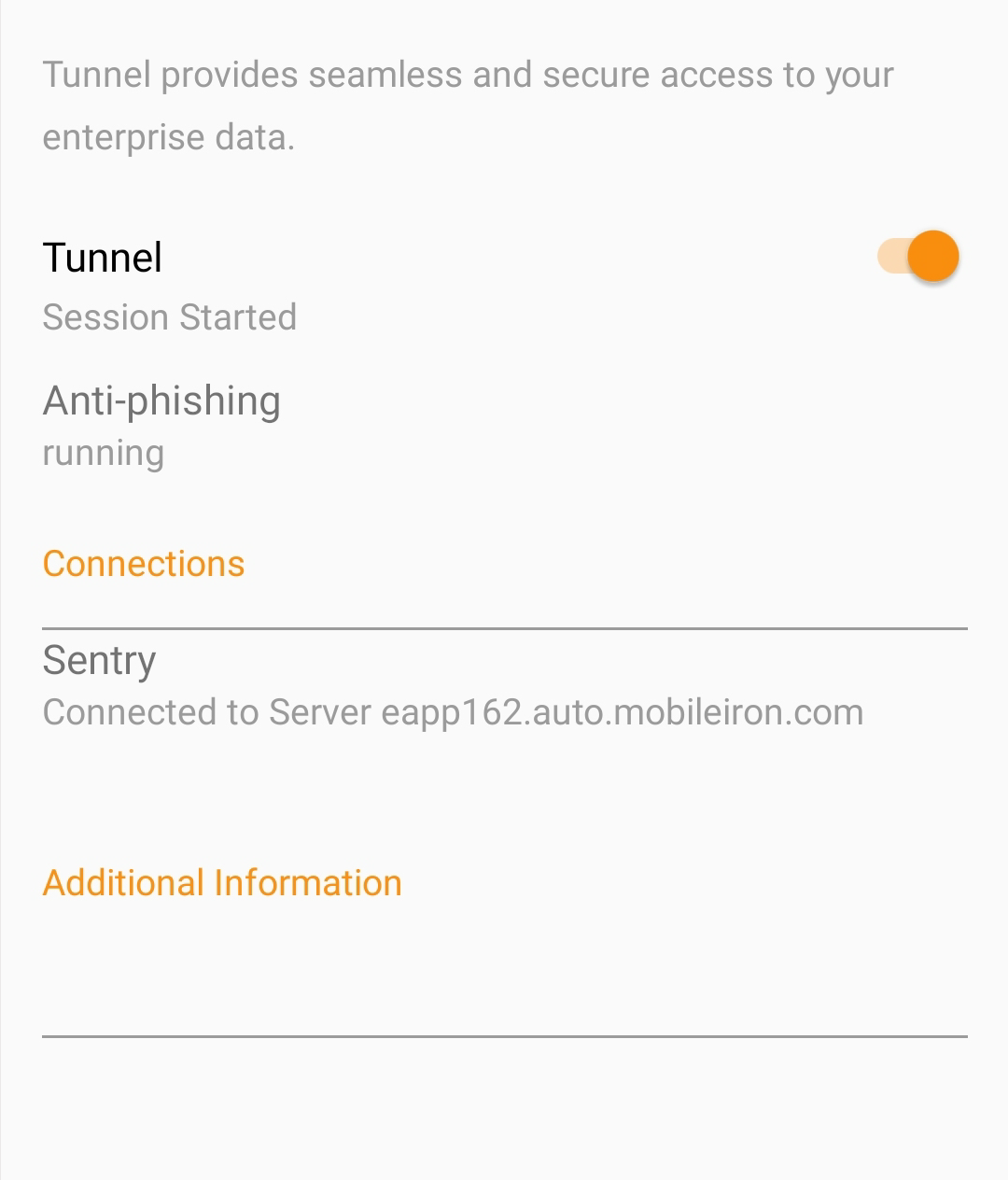Anti-phishing enabled user experience
Anti-phising support with Threat Defense provides an additional layer of protection to users. For more information see Support for anti-phishing with Mobile Threat Defense.
If the anti-phishing feature is configured, the user experience differs depending on whether the link URL is an HTTP URL or an HTPPS URL.
HTTP phishing URL
When users tap on an unsafe HTTP link, instead of the link URL, users see a browser page notifying users that they are accessing an unsafe page.
Figure 1. HTTP phishing URL
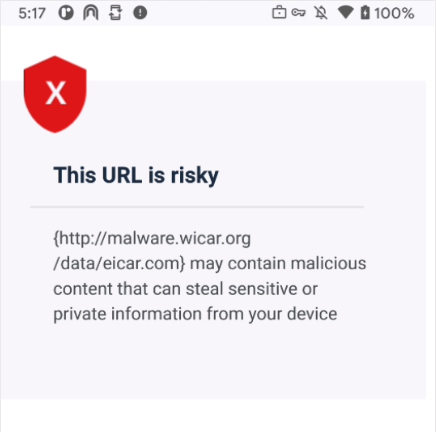
HTTPS phishing URL
When users tap on an unsafe HTTPS link, users see a heads up notification that they are accessing an unsafe page and the link URL is blocked. For subsequent requests, by default, the page continues to be blocked but the heads up notification is not seen.
Figure 2. HTTPS phishing URL

Anti-phishing status
You can check whether anti-phishing is enabled or running by launching the Ivanti Tunnel app. If anti-phising support for Android devices is not configured, the status for Anti-phising displays as Disabled. If anti-phishing is configured and running, the status displays as Running. In some cases you may see the status as Not running. This may be due to a time lag for the configuration to propagate or there may be a misconfiguration.
Figure 3. Anti-phising status