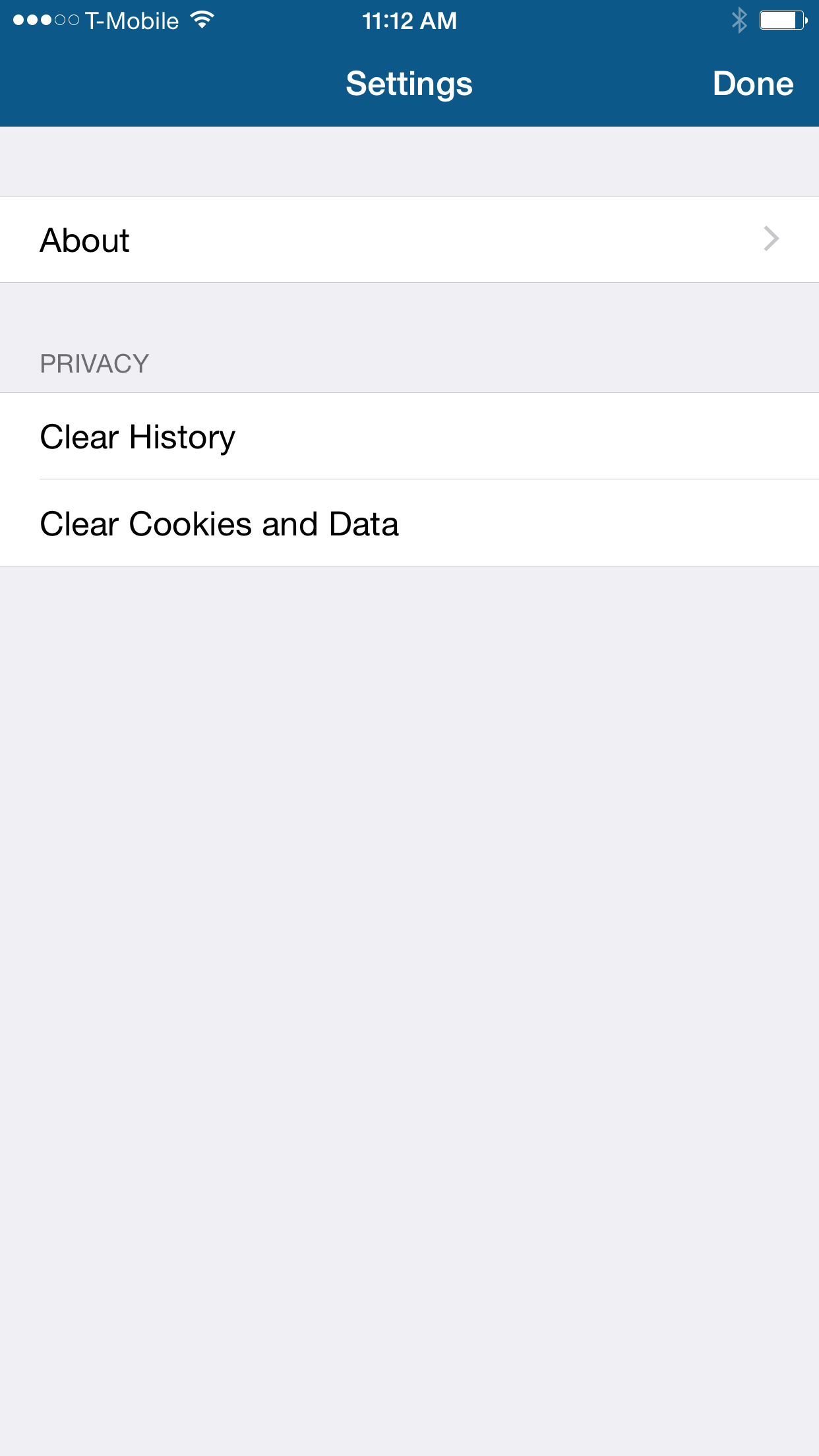Troubleshooting Ivanti Web@Work
Device users may encounter issues with authentication or page refresh when using Web@Work, as they would in other web browsers. Troubleshooting such issues usually involves clearing the browser history, cookies, and other website data.
Clearing browser history and website data
You can instruct device users to clear their history and cookies as described here. When managing a device shared by multiple users, it is good practice to instruct users to clear their browser history and cookies for their own privacy.
To clear browser history and website data on an iOS device:
- In Web@Work for iOS, tap the Settings icon.
- Tap either or both of the following:
- Clear History
- Clear Cookies and Data
Web@Work shows a prompt requesting confirmation of the action you tapped.
- Tap Clear to delete browser history or cookies and other website data.
- Tap Done. Web@Work shows a confirmation prompt before clearing this data. After tapping to confirm, all tabs are closed.