Using Ivanti EPMM Delegated Label Management
Ivanti EPMM uses labels to assign Apps to devices. Ivanti incapptic Connect supports full delegated label management. You can manage label assignment for apps from Ivanti incapptic Connect without the need to log in to the Ivanti EPMM console.
Assigning Labels
After you publish an app release to Ivanti EPMM, an additional section displays: Manage Labels. This section allows you to search for labels and choose from the list of Whitelisted labels to apply them. You can apply whitelisted labels to a release here, and the labels will display correctly in the Ivanti EPMM Admin console.
Removing a label might also remove apps from devices, including any data stored locally.
Whitelisting Labels
This feature is usually available only to users with Publisher and Admin roles.
To restrict the labels for app developers to their users, they should be whitelisted. This feature allows the full delegation of label management—for example, to App Owners—because it reduces the risk of accidental assignment of the wrong labels. By default, new apps are not whitelisted.
Figure 1. Whitelisting labels
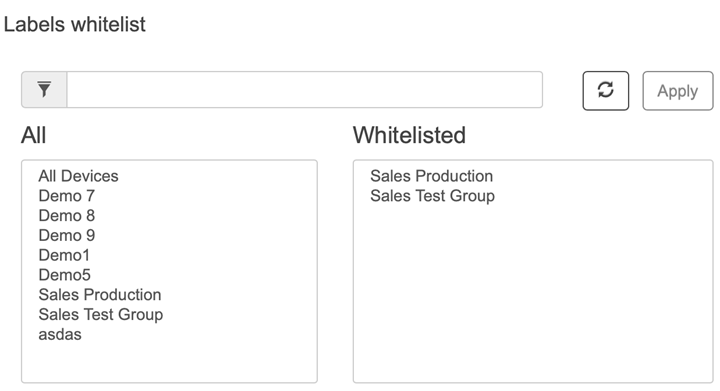
The label whitelisting feature for each app and the settings for each assigned Ivanti EPMM system are under the Ivanti EPMM Settings tab.